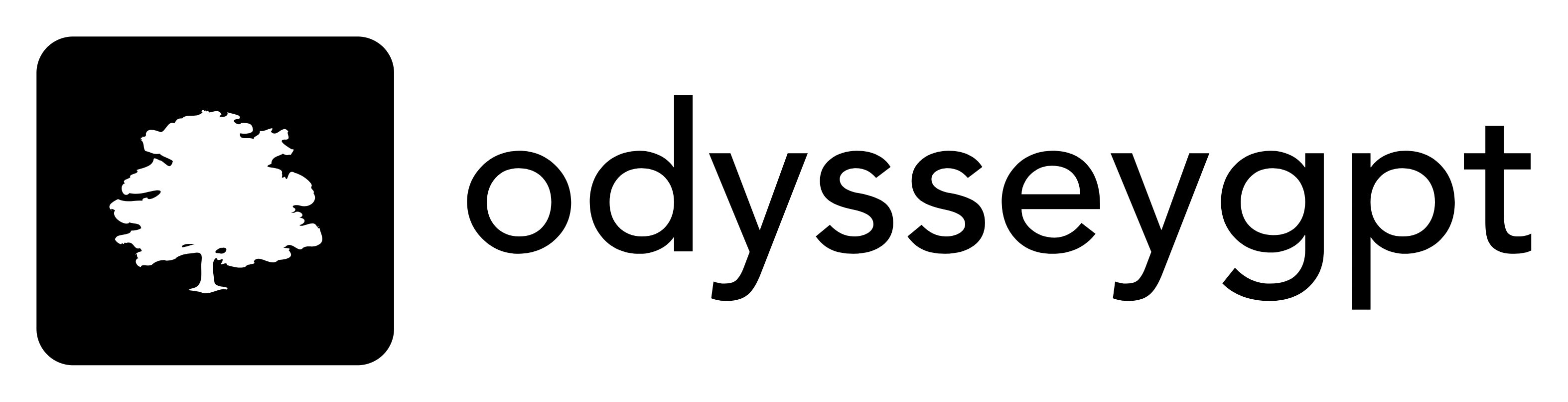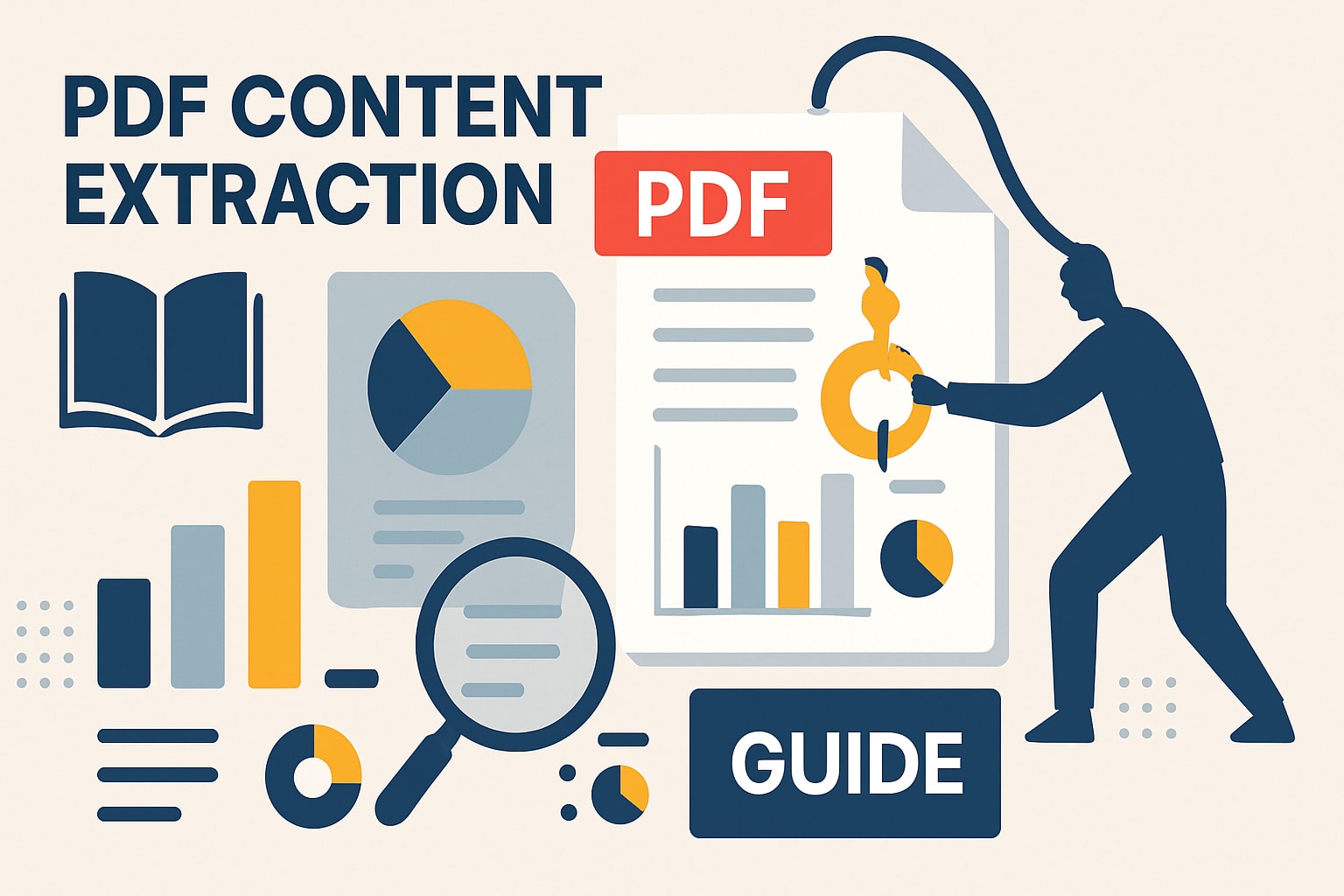Struggling to access critical information buried inside PDF documents? You are not alone. Many organizations find that crucial data remains locked away, making analysis slow and frustrating.
This guide will help you master pdf content extraction in 2025. Discover how to efficiently extract, analyze, and unlock insights using the latest tools and proven strategies.
We will explore the evolution of extraction methods, modern challenges, step-by-step workflows, and advanced AI solutions so you can transform static PDFs into actionable knowledge.
The Evolution of PDF Content Extraction
Extracting useful information from PDFs has always been a challenge. Over the years, pdf content extraction has gone through significant changes, evolving from manual methods to advanced AI-driven solutions. Understanding this evolution helps you appreciate both the progress and the current possibilities.
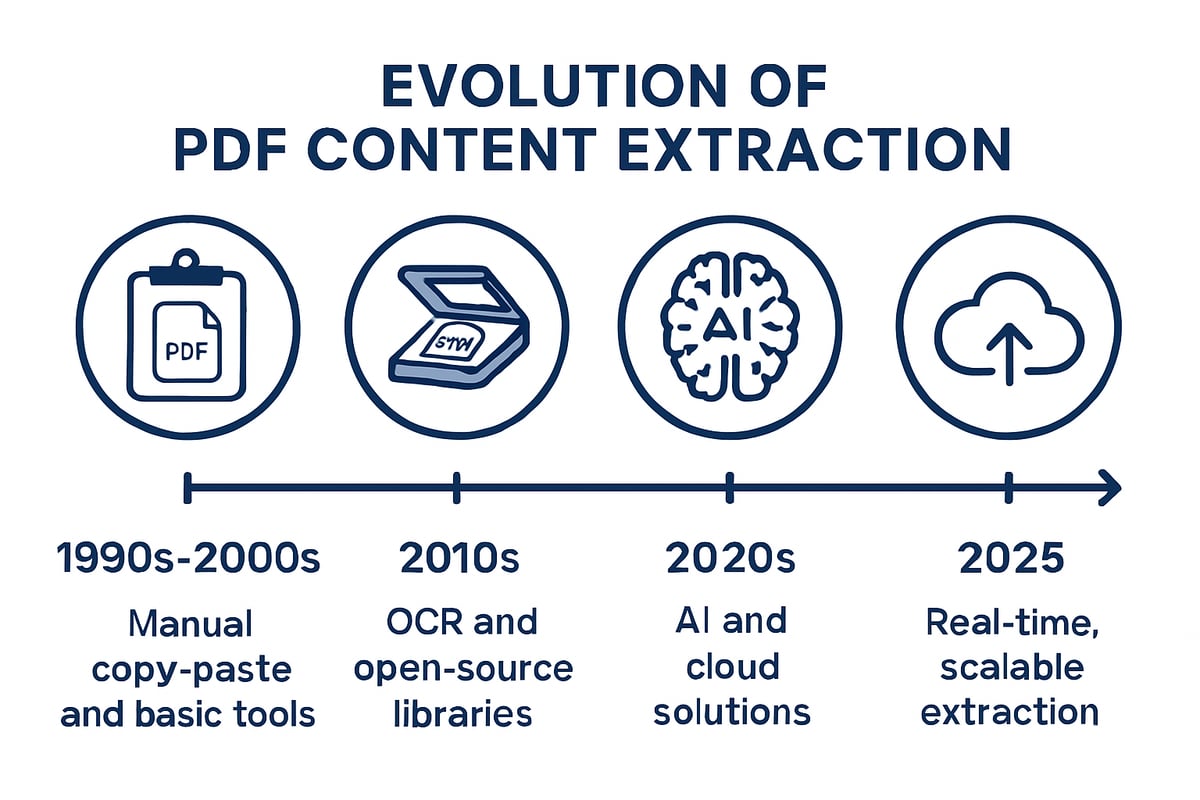
Early Challenges and Limitations
When PDFs were first introduced, they were designed for fixed-layout, print-quality output. The rigidity of this format made pdf content extraction extremely difficult. Early attempts relied on manual copy-paste, which often resulted in garbled text, lost tables, and missing images.
Extracting structured data like tables or embedded objects was unreliable. Fonts and formatting would not carry over, leading to errors and inconsistencies. In the 2000s, there were few standardized tools available, so organizations faced significant barriers to efficiently unlocking PDF information.
Advances in Extraction Technologies
The introduction of Optical Character Recognition (OCR) was a turning point for pdf content extraction. OCR allowed users to convert scanned, image-based PDFs into searchable and selectable text, paving the way for more automated workflows.
Open-source libraries such as PDFMiner and Apache PDFBox emerged in the 2010s. These tools significantly improved extraction accuracy and supported more complex layouts. For a deeper look at the technological progress and research in this field, see Insights into state-of-the-art PDF extraction techniques.
Rise of AI and Machine Learning
Recent years have brought a shift from rule-based approaches to AI-powered pdf content extraction. Machine learning and Natural Language Processing (NLP) now enable systems to understand the context of documents, not just their structure.
AI models can automatically detect and categorize content, summarize long passages, and even extract meaning from complex layouts. For example, researchers can use these tools to quickly classify and summarize academic PDFs, saving valuable time.
Current Landscape in 2025
Today, pdf content extraction is powered by cloud-based, API-driven services that deliver scalability and real-time processing. These solutions integrate with business intelligence platforms and workflow automation tools, making it easier than ever to turn PDFs into actionable data.
With over 2.5 trillion PDFs created annually (Adobe, 2023), the demand for fast, accurate extraction continues to grow. Organizations now prioritize solutions that offer reliability, security, and seamless integration, ensuring data can be unlocked whenever it is needed.
Key Challenges in PDF Content Extraction
Extracting information from PDFs is no simple task. Despite advancements, many organizations still face persistent challenges with pdf content extraction. Understanding these obstacles is essential for successful and accurate data retrieval.
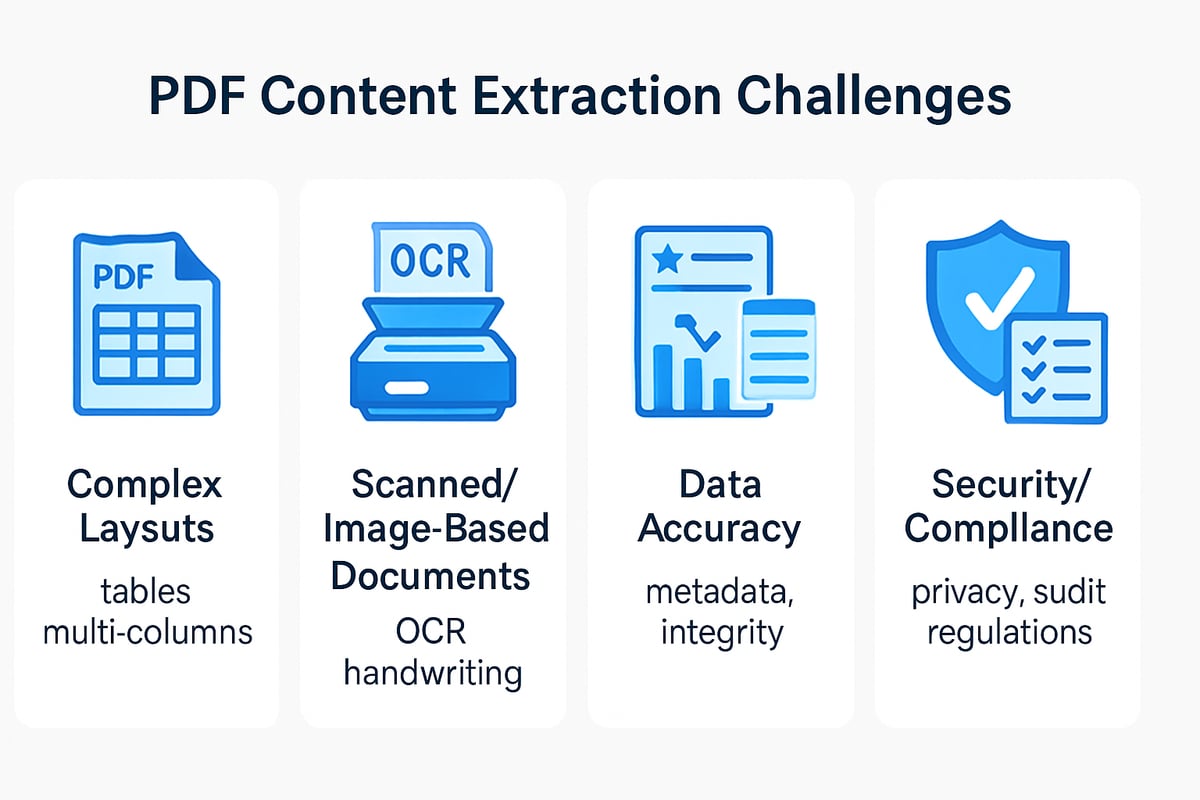
Handling Complex Layouts and Formats
PDFs are designed for fixed layouts, making pdf content extraction from documents with multi-column structures, embedded tables, images, or charts particularly difficult. Financial reports and academic journals often use sophisticated formatting, which standard tools may misinterpret. This results in data loss or structural errors.
Common issues include:
- Extracted text appearing out of order
- Loss of table relationships
- Misplaced images or footnotes
For an in-depth discussion of how various document types and open-source tools impact extraction outcomes, see Document Intelligence: The art of PDF information extraction. Understanding these complexities helps set realistic expectations for extracting structured data from PDFs.
Dealing with Scanned and Image-based PDFs
A significant portion of business documents are scanned or image-based, presenting unique challenges for pdf content extraction. Robust OCR technology is necessary to convert images into searchable text, but results can vary due to scan quality, handwritten notes, or watermarks.
Key considerations:
- Poor quality scans increase error rates
- Handwritten annotations are difficult for OCR
- Watermarks can obscure important information
According to Gartner, up to 30 percent of business PDFs fall into this category, amplifying the need for specialized extraction workflows.
Preserving Data Accuracy and Integrity
Maintaining data integrity is crucial for reliable pdf content extraction. Risks include missing context, misaligned columns, and incorrect data mapping. Metadata, headers, and footnotes are often lost during extraction, impacting the value of the output.
A case in point is legal documentation, where even minor errors can have regulatory or compliance consequences. Manual review and automated validation checks are recommended to safeguard data quality.
Security, Privacy, and Compliance Concerns
PDFs frequently contain sensitive information, such as contracts, medical records, or financial statements. Secure pdf content extraction requires tools with strong encryption, audit trails, and compliance with standards like GDPR and HIPAA.
Organizations must ensure:
- Extraction tools provide end-to-end encryption
- Access is restricted and monitored
- Compliance with industry regulations is maintained
Failure in these areas can result in data breaches or legal penalties, making security and compliance a top priority for any extraction project.
Step-by-Step Guide: Extracting Content from PDFs in 2025
Unlocking reliable data from PDFs is easier than ever, thanks to powerful tools and streamlined workflows. Here’s a step-by-step guide to modern pdf content extraction, designed to help you process documents accurately, efficiently, and securely.
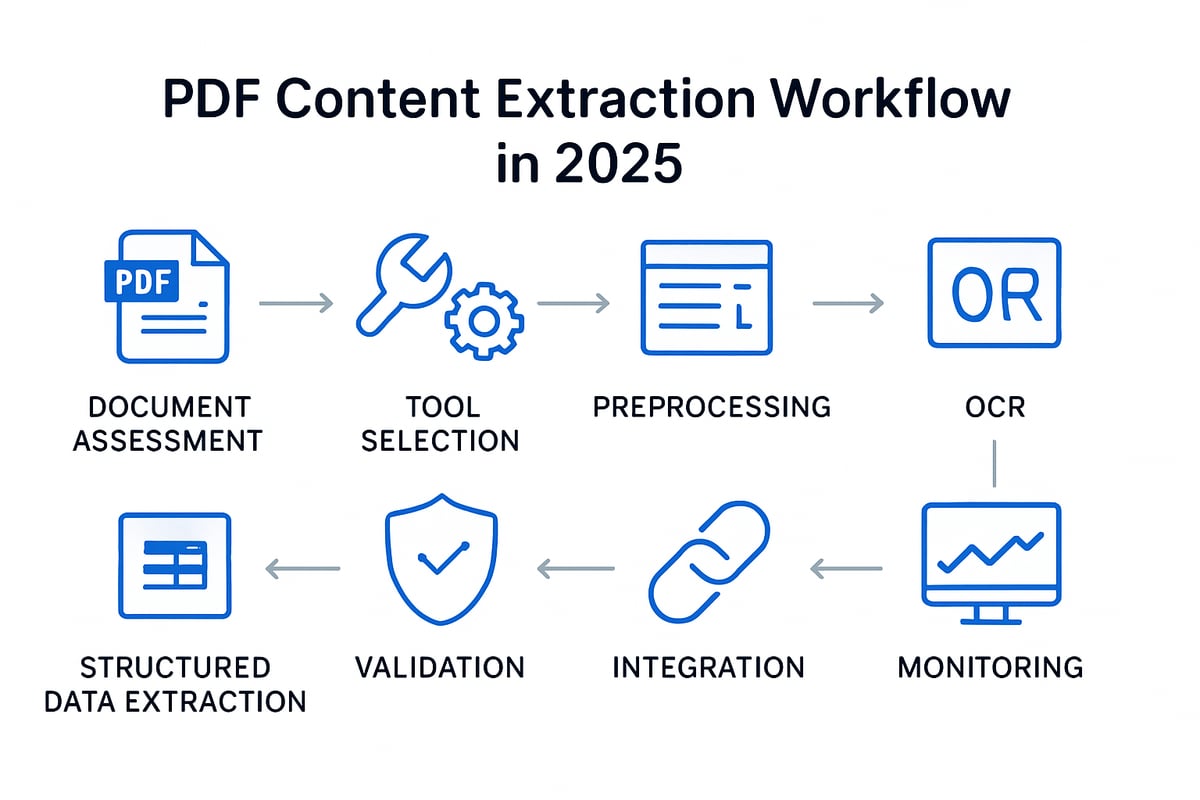
Step 1: Assess Your PDF Documents
Begin by evaluating the types of PDF files you need to process. Identify if your documents are native (digitally generated), scanned (image-based), or hybrid. This assessment is critical, as the pdf content extraction approach depends on document structure, language, and complexity.
For example, a financial statement might have complex tables and embedded charts, while an invoice could be straightforward. Understanding these differences helps you select the right tools and methods.
Create a checklist of document features, such as columns, images, language, and security settings. This preparation ensures a smoother extraction process and reduces the risk of missing important data later on.
Step 2: Choose the Right Extraction Tools
Selecting effective tools is vital for successful pdf content extraction. Compare open-source options like Tabula or PDFMiner with commercial solutions such as Adobe Acrobat Pro. Each offers distinct strengths in accuracy, scalability, and integration.
Here’s a quick comparison:
| Tool | Type | Best For | Integration |
|---|---|---|---|
| Tabula | Open-source | Table extraction | CSV, Excel |
| PDFMiner | Open-source | Text extraction | Python scripts |
| Adobe Acrobat Pro | Commercial | All-in-one solution | Cloud, Office |
According to IDC (2024), 60% of enterprises use a combination of tools. For those seeking advanced AI-driven extraction, platforms like OdysseyGPT AI PDF extraction offer conversational interfaces and robust security.
Step 3: Preprocess and Clean PDFs
Before starting pdf content extraction, prepare your documents for optimal results. Remove password protection, flatten layers, and ensure files are not corrupted. These steps help prevent errors and improve OCR performance for scanned files.
For large document sets, batch processing saves time. Use tools to bulk rename files and standardize metadata, creating a consistent dataset.
A sample batch command for flattening PDFs in Python:
import pikepdf
for file in pdf_list:
pdf = pikepdf.open(file)
pdf.save(file)
This proactive cleanup leads to more accurate extraction outcomes.
Step 4: Apply OCR and Text Extraction
For scanned or image-based files, robust OCR is essential for pdf content extraction. Choose OCR tools that support multiple languages and custom dictionaries, especially for specialized documents like legal or medical files.
Adjust settings for improved font recognition and handle poor scan quality by enhancing contrast or resolution. Tesseract OCR, for instance, allows integration with custom language packs for better accuracy.
Always preview OCR results to catch issues early. Accurate text extraction at this stage forms the backbone of your entire data pipeline.
Step 5: Extract Structured Data (Tables, Forms, Metadata)
Extracting structured data is a core part of pdf content extraction. Tools like Camelot, Tabula, or PyPDF2 are highly effective for pulling tables, form fields, and metadata from complex documents.
Pay attention to preserving the relationships between data points, such as rows in a financial report or checkboxes in a survey. Well-structured extraction ensures the downstream analysis remains accurate.
For forms, capture not only the values but also associated labels and annotations. This step supports richer data integration and enhances future retrieval.
Step 6: Validate and Clean Extracted Data
After extraction, validating your results is crucial for reliable pdf content extraction. Use automated tools to check for completeness, accuracy, and proper formatting. For critical documents, manual review may be necessary to ensure compliance and correctness.
Data cleaning tools can help remove duplicates, fix mapping errors, and standardize formats. This process reduces errors and improves the overall quality of your datasets.
Quality assurance at this stage prevents costly mistakes and builds trust in your extraction workflows.
Step 7: Integrate Extracted Data into Workflows
Once data is validated, integrate it seamlessly into your business processes. Export results to Excel, CSV, or databases, and connect with BI dashboards for analysis. Many organizations automate data syncing with CRM, ERP, or document management systems for efficiency.
For instance, auto-importing invoice data into accounting software streamlines financial operations. The pdf content extraction process should support flexible integrations to maximize value.
Choose tools that offer robust export options and APIs for easy workflow automation.
Step 8: Monitor, Audit, and Improve Extraction Processes
Continuous improvement is key in pdf content extraction. Monitor extraction accuracy, error rates, and processing speed to identify areas for optimization. Implement feedback loops, allowing users to flag issues and refine models over time.
For regulated industries, maintain audit trails and generate compliance reports. This transparency supports security and regulatory requirements.
Regular monitoring ensures your extraction processes remain reliable, scalable, and future-ready.
Advanced AI-Powered Extraction Solutions
The landscape of pdf content extraction has dramatically evolved with the rise of artificial intelligence. Advanced solutions now deliver greater efficiency, accuracy, and security for organizations handling large volumes of complex documents. This section explores how AI-driven innovations are reshaping the way we extract, analyze, and synthesize data from PDFs in 2025.
Conversational AI and Natural Language Querying
Conversational AI has made accessing information within PDFs as easy as asking a question. Modern platforms allow users to interact with documents using natural language, making pdf content extraction more intuitive than ever.
With these tools, you can:
- Ask context-specific questions about a document
- Receive answers with direct source references
- Summarize lengthy reports or extract key insights instantly
For example, researchers can quickly pull relevant data from academic papers, while business analysts can generate on-demand summaries from financial reports. This approach eliminates manual searching and brings new speed to pdf content extraction.
Deep Learning for Complex Document Structures
Deep learning has transformed the ability to process intricate layouts, such as tables, charts, or handwritten signatures. AI models learn to interpret a wide range of document formats, supporting multilingual and unstructured data sources for advanced pdf content extraction.
Notable advances include:
- Recognizing and extracting tables, even from scanned images
- Identifying handwritten notes or signatures with high accuracy
- Parsing charts, diagrams, and complex data visualizations
A recent evaluation of automated extraction tools, such as JATSdecoder, highlighted improvements in extracting statistical results from scientific reports. These capabilities help organizations handle diverse documents with minimal manual intervention.
Cross-Document Analysis and Knowledge Synthesis
AI-powered systems now offer the ability to analyze and synthesize data across multiple PDF files. This is a major leap for pdf content extraction, enabling users to uncover relationships, patterns, and insights that would be nearly impossible by hand.
Key benefits include:
- Aggregating findings from hundreds or thousands of documents
- Comparing and contrasting information for legal, research, or audit purposes
- Automatically summarizing extensive document sets
Tools supporting systematic review automation are particularly valuable for researchers and compliance teams, streamlining large-scale data extraction and synthesis workflows.
Security, Privacy, and Enterprise-Grade Features
As pdf content extraction becomes more powerful, security and privacy remain critical. Modern solutions integrate robust safeguards to ensure sensitive data is protected at every stage.
Essential features include:
- End-to-end encryption during extraction and storage
- Role-based access controls and detailed audit trails
- Compliance with regulations such as GDPR and HIPAA
For organizations in healthcare, finance, or legal sectors, reviewing a provider’s privacy and data security policy is vital when selecting a pdf content extraction platform.
OdysseyGPT: AI-Driven PDF Content Extraction
OdysseyGPT is setting a new standard in pdf content extraction by enabling users to interact conversationally with their PDF files. Leveraging advanced AI, OdysseyGPT supports natural language queries, structured data extraction, and even cross-document analysis.
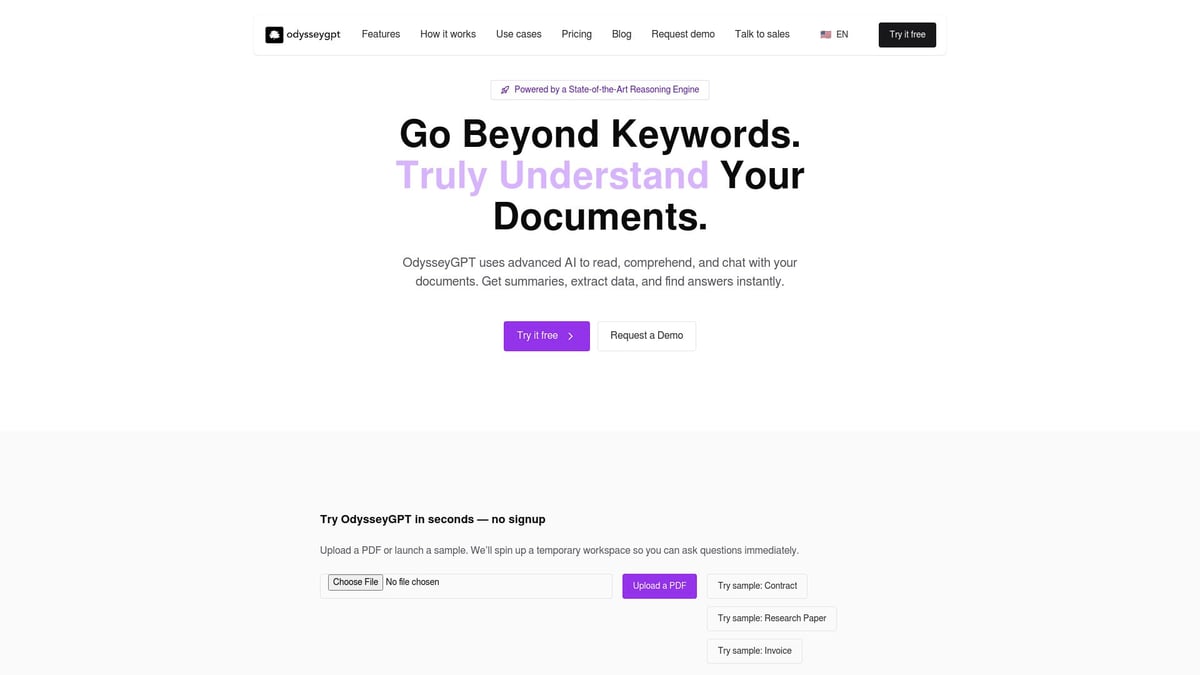
Key features include:
- Instant document summaries and actionable insights
- API access for workflow integration
- Strong privacy controls for sensitive data
Designed for professionals in research, business, law, and education, OdysseyGPT delivers up to 80 percent time savings and 95 percent query accuracy. To explore these benefits in detail, visit the Introducing OdysseyGPT platform for a comprehensive overview.
Future Trends in PDF Content Extraction for 2025 and Beyond
The future of pdf content extraction is rapidly changing, driven by automation, smarter AI, and stricter compliance. In 2025 and beyond, organizations will see more seamless, powerful, and secure ways to extract insights from their documents.
Increasing Automation and Integration
Automation is transforming the pdf content extraction landscape. No-code and low-code platforms allow users to build automated extraction workflows with minimal technical knowledge. Popular solutions can now trigger extraction from email attachments, cloud storage updates, or workflow management tools.
Seamless integration is also becoming the norm. Data flows directly from extracted PDFs into business intelligence dashboards, databases, or robotic process automation (RPA) systems. For those seeking up-to-date insights on automation techniques, the Data extraction methods for systematic review automation review highlights the latest advances relevant to pdf content extraction.
This trend ensures that organizations save time, reduce manual errors, and keep information always up to date.
AI-Driven Semantic Understanding
Next-generation AI models are elevating pdf content extraction beyond simple text scraping. These systems understand context, relationships, and intent within documents, enabling knowledge generation rather than just data extraction.
For example, AI can now automatically flag risks in contracts or extract key findings from lengthy reports. Tools using deep learning are capable of identifying complex structures like tables, signatures, and even handwritten notes. The Evaluation of JATSdecoder as an automated text extraction tool demonstrates how semantic AI is improving extraction accuracy and reliability for scientific documents.
This leap in understanding leads to smarter, more actionable insights from every PDF.
Enhanced Accessibility and Multilingual Support
Accessibility and global reach are priorities in modern pdf content extraction. Tools increasingly support voice commands, screen readers, and real-time translation, ensuring that PDFs are accessible to all users, regardless of language or ability.
Demand for multilingual extraction is on the rise, with a 40 percent increase reported in recent market studies. Modern solutions can extract and translate content from documents in dozens of languages, making them essential for international businesses and research.
These advances mean that pdf content extraction is no longer limited by language or accessibility barriers, opening opportunities for a wider audience.
Evolving Compliance and Security Standards
With stricter regulations, pdf content extraction tools must meet new standards for privacy, transparency, and auditability. AI-powered redaction and privacy-preserving extraction are becoming key features, automatically identifying and protecting sensitive data.
Organizations are prioritizing solutions that offer end-to-end encryption, detailed audit trails, and compliance checks for industries like finance and healthcare. Automated systems help ensure regulatory requirements are met and sensitive information remains secure.
As compliance landscapes evolve, robust pdf content extraction processes are essential for building trust and minimizing risk.
After exploring the latest methods and AI advancements for unlocking insights from your PDFs, you now have a clear path to more efficient document analysis in 2025. Imagine transforming static files into interactive knowledge and saving hours every week. With OdysseyGPT, you can ask questions, extract structured data, and integrate findings directly into your workflows—all while maintaining the highest standards of accuracy and security. If you’re ready to elevate your approach and see these benefits firsthand, why not take the next step and Start free trial?