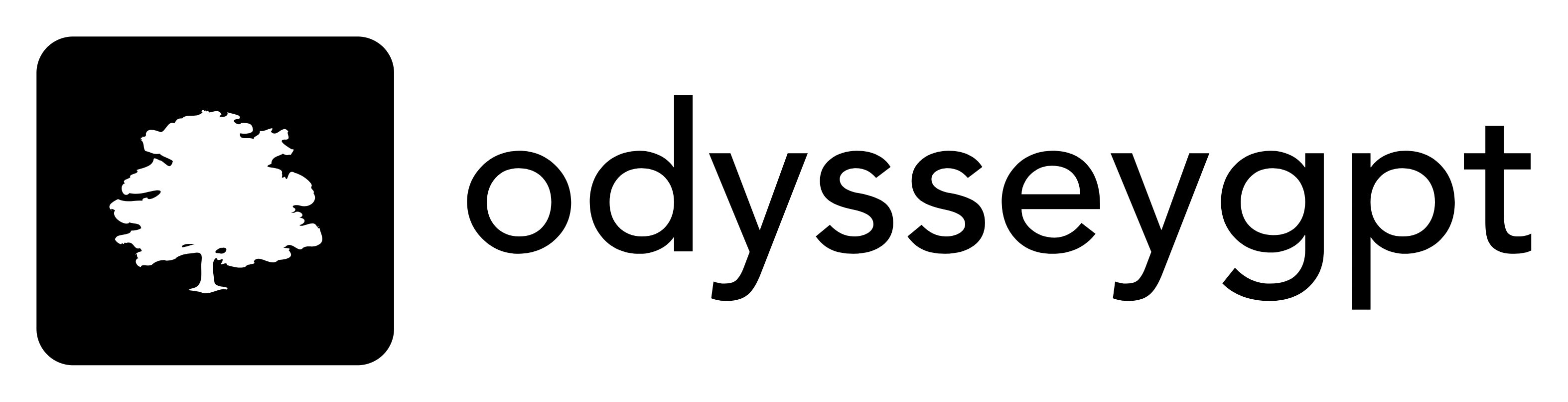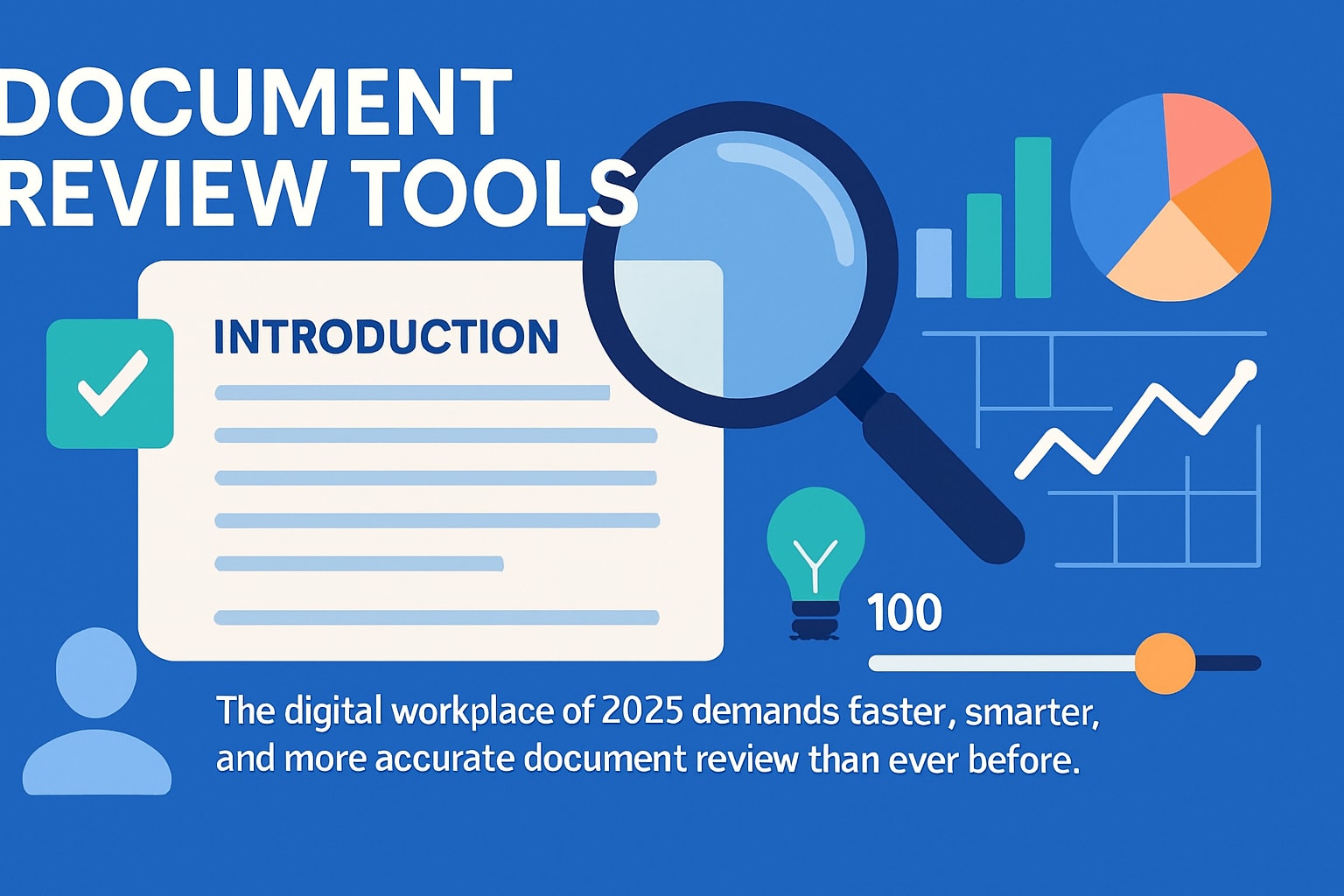Are you overwhelmed by the sheer volume of documents your team must review each day? The digital workplace of 2025 is evolving rapidly, and finding the right document review tools is essential to keep pace.
Today’s professionals need smarter, faster, and more accurate ways to handle contracts, research, and business files. The right document review tools can dramatically improve productivity, reduce costly errors, and make collaboration seamless.
In this guide, you’ll discover the top 9 essential document review tools for 2025. Get ready for actionable insights that will help you work smarter and stay ahead of the curve.
Why Document Review Tools Are Critical for 2025 Productivity
The digital world is experiencing an unprecedented surge in information. Every year, organizations must process and analyze more documents, contracts, and reports. As we approach 2025, the ability to handle this volume efficiently is becoming a competitive advantage. Document review tools are at the forefront, empowering teams to manage complexity, enhance accuracy, and ensure compliance.
The Rising Volume & Complexity of Documents
Unstructured data is growing at an astonishing rate across business, legal, and academic sectors. IDC forecasts the global datasphere will hit 175 zettabytes by 2025. This massive expansion creates a pressing need for document review tools that can handle not only the volume but also the increasing complexity of files.
Organizations are also facing more diverse document types, from scanned PDFs to multimedia attachments. With new compliance and regulatory challenges, manual methods simply cannot keep pace. Advanced document review tools are crucial to avoid bottlenecks and data silos.
The Cost of Manual Document Review
Manual document review remains a significant drain on resources. According to Deloitte, legal document review can account for up to 73% of litigation costs. As document volumes rise, so do the risks of human error and missed deadlines.
Error rates inevitably climb when teams are overwhelmed, raising the chances of compliance breaches or lost opportunities. By adopting document review tools, companies can reduce time spent on repetitive tasks and boost overall efficiency.
Key Features Modern Tools Must Offer
Today's document review tools are evolving rapidly. AI-powered content extraction, advanced search, and real-time collaboration are no longer optional—they are essential. Teams expect seamless integration with cloud storage, robust workflow automation, and support for various file formats.
The best document review tools also provide intuitive interfaces and customizable features. This ensures that professionals can quickly find, analyze, and share information, regardless of their technical background.
The Role of Security and Compliance
Security is a top priority when choosing document review tools, especially for industries handling sensitive data. Features such as SOC 2 and GDPR compliance, along with enterprise-grade encryption, are now standard requirements.
There have been notable cases where inadequate document management led to costly data breaches. Modern document review tools must provide audit trails, permission controls, and secure storage to maintain trust and regulatory compliance.
Impact on Team Collaboration and Remote Work
Distributed teams need document review tools that support collaboration regardless of location or time zone. Real-time commenting, version control, and transparent audit trails are productivity multipliers.
By enabling seamless teamwork, these tools help organizations reduce miscommunication and speed up decision-making. Teams can work together on documents, track changes, and maintain a single source of truth.
Measurable Productivity Gains
Organizations leveraging advanced document review tools report significant results. Studies show that review time can be cut by up to 60%, enabling teams to focus on higher-value activities.
For example, law firms and large enterprises have noted faster turnaround, improved accuracy, and a reduction in costly errors. These measurable gains make a compelling case for investing in the right document review tools.
Trends Shaping Document Review in 2025
AI, machine learning, and natural language processing are transforming document review tools. Automation is becoming smarter, enabling deeper insights and faster analysis.
Demand for conversational interfaces and cross-document analysis is on the rise. To stay ahead, organizations should keep an eye on the latest innovations. For further insights, the Document Automation Trends 2025 Report explores how AI is revolutionizing document processes and shaping future productivity.
9 Essential Document Review Tools for 2025 Productivity
Finding the right document review tools can transform the way your team works in 2025. With a surge in digital files and growing complexity, professionals need solutions that offer speed, accuracy, and security. Below, we break down the 9 essential document review tools set to define productivity in the coming year.
OdysseyGPT
OdysseyGPT stands at the forefront of document review tools, offering a conversational AI interface that redefines how teams interact with information. Its advanced reasoning and structured data extraction mean users can ask questions and get precise answers across multiple documents.
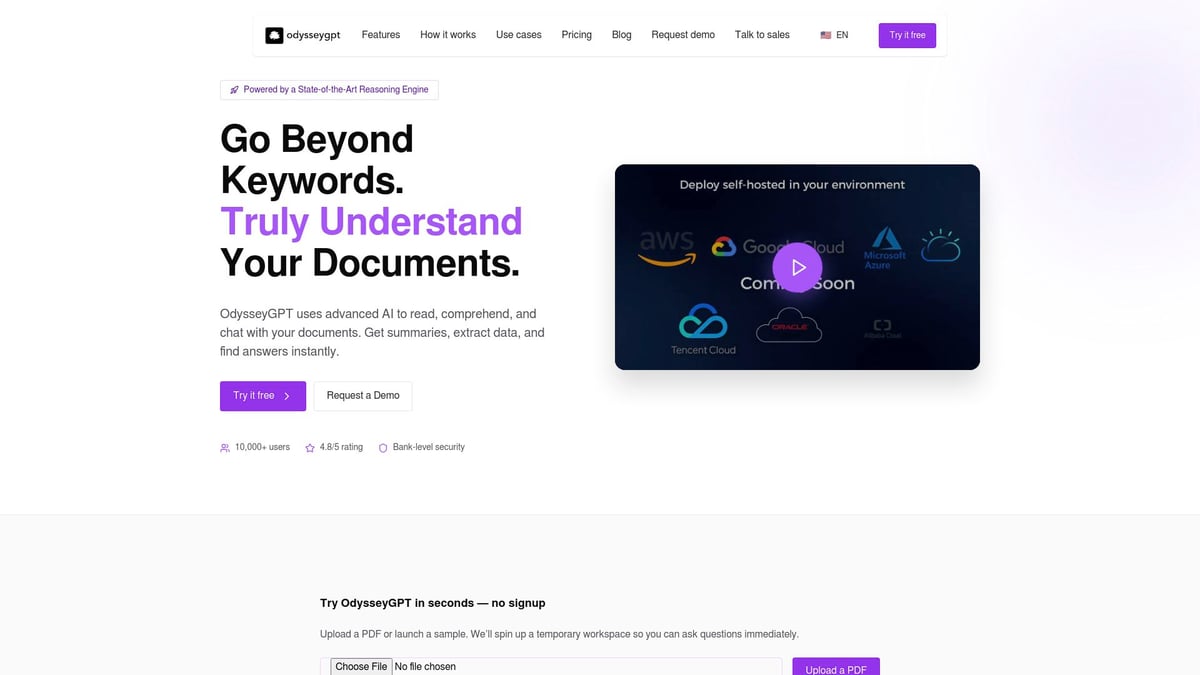
- Pricing: Starter $10/mo, Pro $20/mo, Growth $50/mo, Team $99/user/mo, Enterprise custom. Free trial available.
- Core Features: AI-powered querying, cross-document analysis, multi-format support (PDF, DOCX, TXT), API integration, collaboration, secure compliance.
- Key Benefits: Transform static files into interactive knowledge bases. Achieve 95%+ query accuracy, saving up to 80% of review time.
- Unique Selling Points: Tailored for research, business, legal, and education. Supports SOC 2 and GDPR compliance for sensitive content.
OdysseyGPT empowers professionals to streamline workflows, reduce manual review, and maintain high security standards. Its intuitive interface makes it accessible, while advanced features scale for enterprise needs. For teams seeking flexible, scalable document review tools, OdysseyGPT is a standout.
Pros: Intuitive, powerful AI, robust security, flexible pricing.
Cons: Advanced functions require higher-tier plans, currently supports select formats.
Adobe Acrobat Pro DC
Adobe Acrobat Pro DC is a cornerstone in document review tools, especially for PDF workflows. Its comprehensive feature set covers editing, e-signatures, OCR, and seamless integration with Microsoft 365.
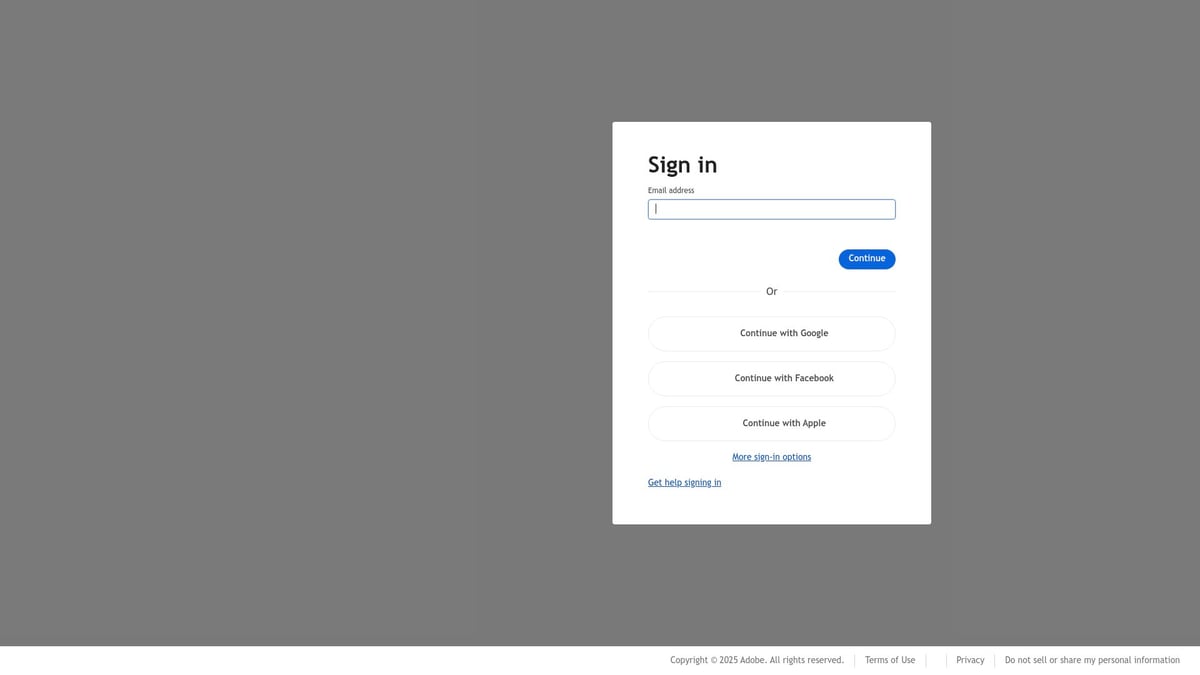
- Pricing: $19.99/mo (individual), $23.99/mo (business). Free trial available.
- Core Features: PDF editing, e-signatures, document comparison, annotation, OCR, cloud sync.
- Key Benefits: Industry-standard for PDF management with trusted reliability and strong collaboration tools.
- Unique Selling Points: Deep enterprise adoption and robust security features.
For organizations handling large volumes of PDFs, Adobe Acrobat Pro DC ensures accuracy and compliance. Its cloud-based tools enable real-time collaboration, making document review tools more efficient for distributed teams.
Pros: Comprehensive, reliable, strong collaboration.
Cons: Subscription cost, learning curve for basic users.
Lumin PDF
Lumin PDF focuses on real-time PDF collaboration, making it an ideal option among document review tools for teams, educators, and small businesses.
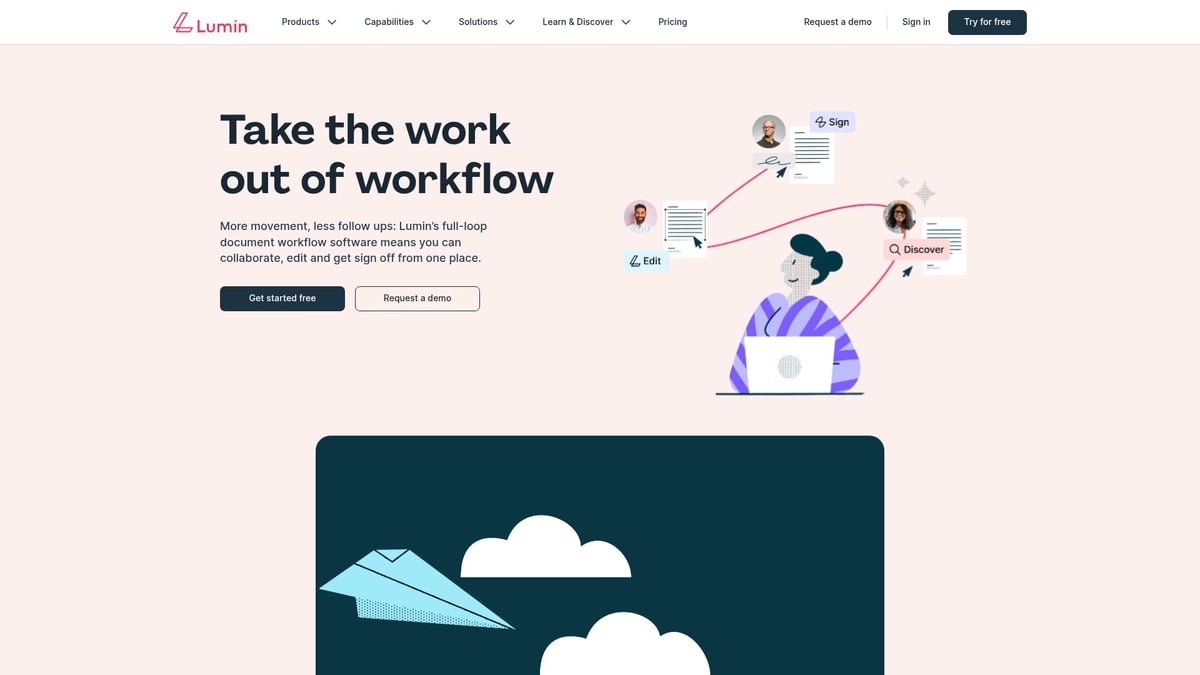
- Pricing: Free basic plan, Pro $9/mo, Business $19/mo.
- Core Features: Cloud-based PDF annotation, editing, digital signatures, Google Drive and Dropbox sync.
- Key Benefits: Enables multiple users to review and edit PDFs simultaneously, streamlining team workflows.
- Unique Selling Points: User-friendly interface prioritizing easy sharing and cloud collaboration.
Lumin PDF stands out for its affordability and ease of use. It brings document review tools to smaller teams without sacrificing essential features.
Pros: Affordable, simple to use, strong collaboration.
Cons: Limited advanced editing, paywall for some features.
DocuSign CLM
DocuSign CLM takes document review tools to an enterprise level with its contract lifecycle management and workflow automation capabilities.
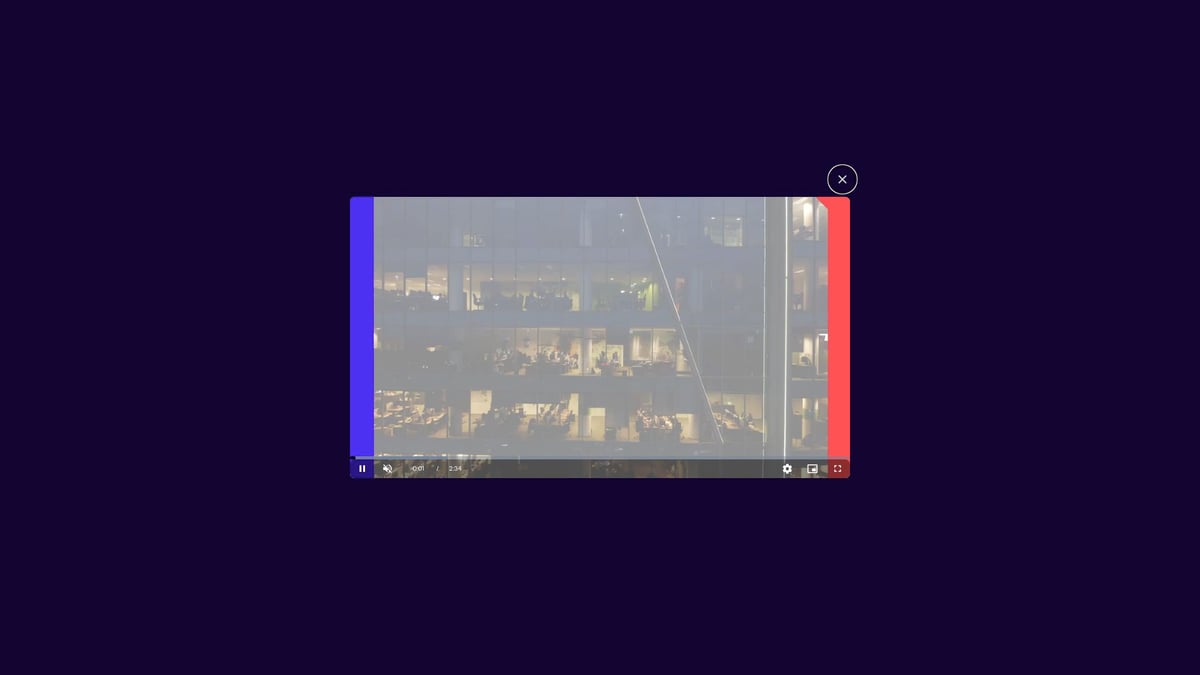
- Pricing: Custom (enterprise focus), demo available.
- Core Features: Automated workflows, document review and approval, contract management, e-signature integration.
- Key Benefits: Streamlines contract review and compliance, reduces manual intervention.
- Unique Selling Points: End-to-end automation and robust audit trails for legal and procurement teams.
Organizations needing structured approval processes will benefit from DocuSign CLM. Its focus on compliance and automation places it among the most powerful document review tools for large enterprises.
Pros: Powerful automation, secure, scalable.
Cons: Enterprise pricing, complex setup.
Foxit PDF Editor
Foxit PDF Editor is a lightweight, cost-effective alternative in the document review tools landscape. It balances affordability with a solid feature set.

- Pricing: $149 one-time (Standard), $179 one-time (Pro). Subscription options available.
- Core Features: PDF editing, collaboration, OCR, cloud integration, security.
- Key Benefits: Fast, resource-efficient, and supports one-time purchase.
- Unique Selling Points: Small footprint and strong security for SMBs and professionals.
Foxit PDF Editor appeals to users who want document review tools without recurring fees. Its straightforward interface makes onboarding quick and easy.
Pros: Cost-effective, simple UI, secure.
Cons: Fewer advanced features, less polished interface.
Kira Systems
Kira Systems leads in AI-powered contract analysis, delivering document review tools designed for legal teams and M&A professionals.
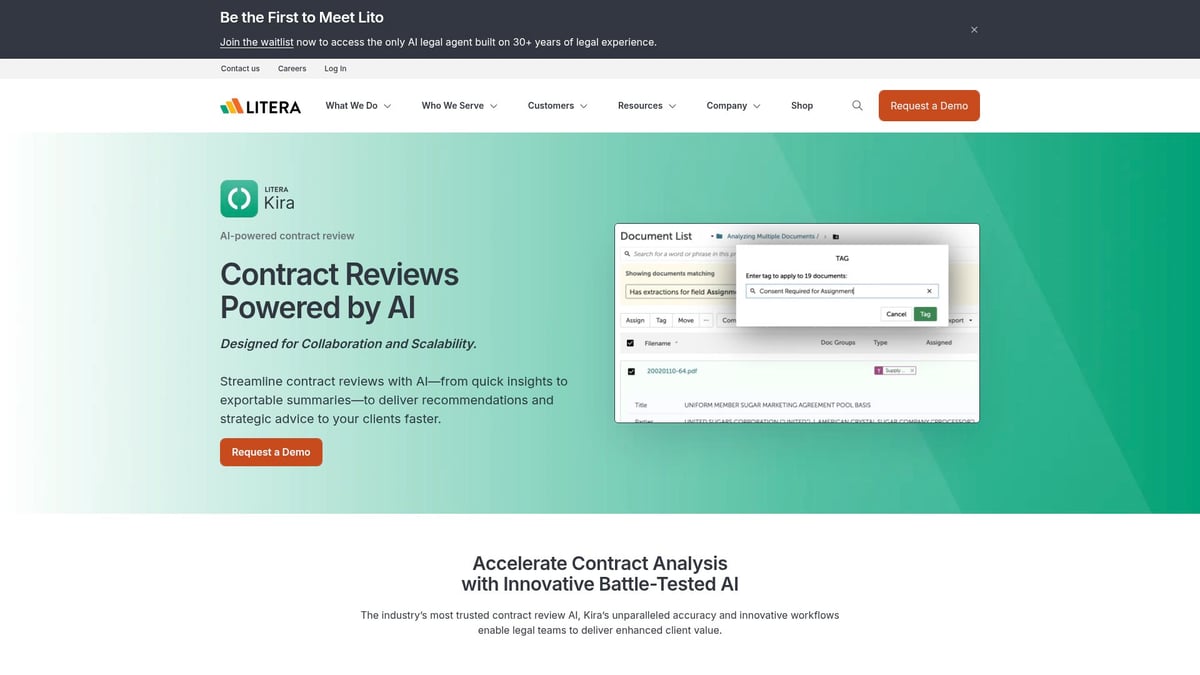
- Pricing: Custom enterprise pricing, demo on request.
- Core Features: AI-driven contract review, clause extraction, risk analysis, machine learning customization.
- Key Benefits: Accelerates due diligence and contract review, reduces risk.
- Unique Selling Points: Customizable AI models tailored for specific document types.
Kira Systems’ high accuracy and legal focus make it indispensable for law firms needing specialized document review tools. Customization options enable teams to adapt the platform to unique workflows.
Pros: High accuracy, powerful AI, legal specialization.
Cons: Expensive, learning curve for setup.
Nitro Pro
Nitro Pro offers robust document review tools for businesses that want affordability and functionality without a subscription model.
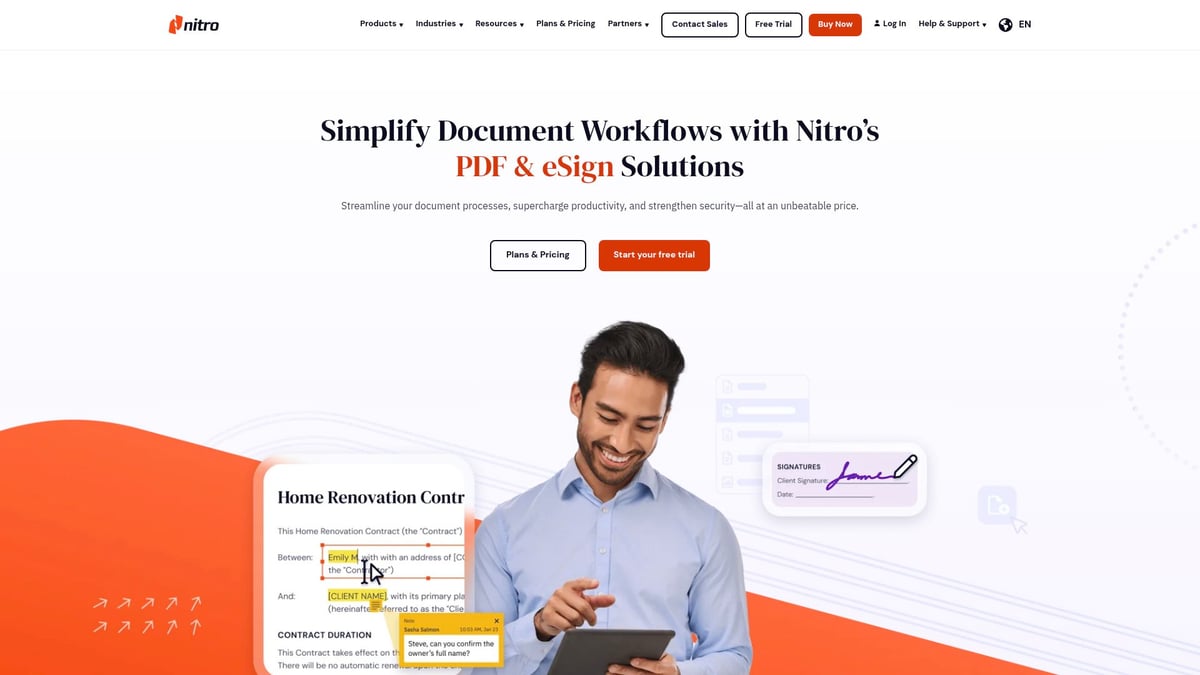
- Pricing: $179.99 one-time (individual), business pricing available.
- Core Features: PDF creation and editing, e-signatures, batch processing, collaboration.
- Key Benefits: All-in-one PDF solution with strong security and intuitive interface.
- Unique Selling Points: No recurring fees, enterprise-grade features for SMBs.
Nitro Pro is ideal for organizations that prioritize cost management while still demanding reliable document review tools.
Pros: Cost-effective, intuitive, secure.
Cons: Mac version limited, fewer advanced features.
RelativityOne
RelativityOne is purpose-built for large-scale legal document review, combining AI, analytics, and workflow automation.
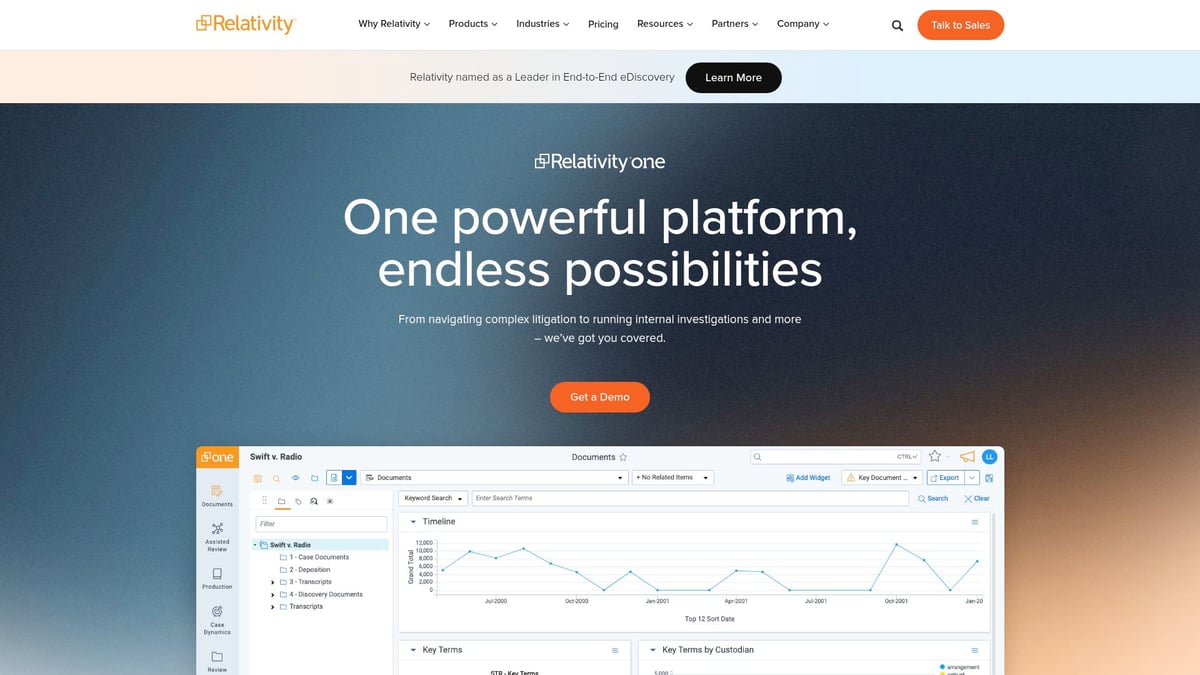
- Pricing: Custom enterprise pricing, free trial available.
- Core Features: eDiscovery, AI-powered review, analytics, compliance, workflow automation.
- Key Benefits: Handles huge data volumes and complex cases with speed and accuracy.
- Unique Selling Points: Trusted by major law firms and enterprises for sensitive cases.
RelativityOne’s advanced analytics and cloud-native design make it a leader among document review tools for legal and compliance teams.
Pros: Powerful analytics, secure, scalable.
Cons: Expensive, steep learning curve.
Smallpdf
Smallpdf delivers easy-to-use document review tools for individuals, students, and small businesses, focusing on accessibility and speed.
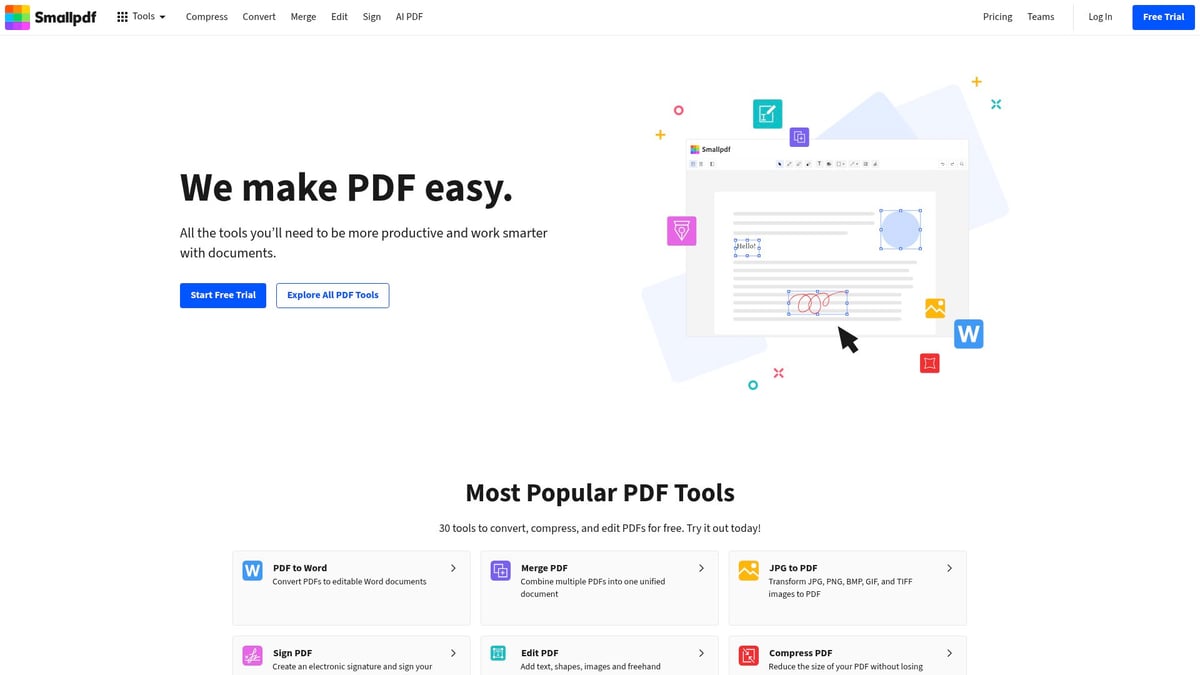
- Pricing: Free basic plan, Pro $9/mo, Team $7/user/mo.
- Core Features: PDF conversion, editing, e-signatures, compression, online collaboration.
- Key Benefits: Streamlines common PDF tasks with a simple, web-based interface.
- Unique Selling Points: Fast, accessible from any device, no installation needed.
Smallpdf is perfect for users needing quick, straightforward document review tools for daily tasks. Its online platform supports seamless collaboration and rapid document handling.
Pros: Affordable, user-friendly, cloud-based.
Cons: Limited advanced features, requires internet connection.
Quick Comparison Table
| Tool | Pricing | AI Features | Collaboration | Security | Target Audience |
|---|---|---|---|---|---|
| OdysseyGPT | $10–$99+/mo, custom | Advanced | Yes | SOC 2, GDPR | Research, legal, teams |
| Adobe Acrobat DC | $19.99–$23.99/mo | OCR | Yes | Enterprise | Business, legal |
| Lumin PDF | Free–$19/mo | No | Yes | Cloud | Teams, education |
| DocuSign CLM | Custom | Workflow | Yes | Audit Trail | Enterprises |
| Foxit PDF Editor | $149–$179 one-time | OCR | Yes | Strong | SMBs, professionals |
| Kira Systems | Custom | Legal AI | Yes | Enterprise | Law firms, M&A |
| Nitro Pro | $179.99 one-time | No | Yes | Strong | SMBs, finance |
| RelativityOne | Custom | Advanced | Yes | Cloud | Legal, compliance |
| Smallpdf | Free–$9/mo | No | Yes | Cloud | Individuals, SMBs |
With so many document review tools available, professionals can now match features to specific workflow needs. Whether you need advanced AI, real-time collaboration, or strong compliance, there is a solution tailored to your requirements. For a broader analysis of top AI-driven platforms, see this detailed review of AI Document Review Platforms 2025.
How to Choose the Right Document Review Tool for Your Needs
Selecting the best document review tools for your team is crucial for maximizing efficiency and accuracy. With so many options available, a structured approach can help you make the right decision.
Assessing Your Workflow and Document Types
Begin by mapping out your team's typical workflow. Identify which document types you handle most often, such as PDFs, contracts, or spreadsheets.
Consider whether your review process is collaborative or individual. If your work involves frequent annotation, real-time feedback, or cross-departmental input, prioritize document review tools that excel in multi-user environments. This initial assessment helps you focus on solutions built for your specific needs.
Key Criteria to Consider
Evaluate essential features that modern document review tools should provide. Security and compliance are non-negotiable, especially when handling sensitive or regulated information. Integration with your current cloud storage, CRM, or workflow platforms can save time and reduce errors.
Compare pricing models, such as subscriptions versus one-time purchases, to ensure scalability as your team grows. For a deeper dive into selection strategies, see these document review best practices for additional guidance.
Matching Tools to Use Cases
Each team has unique requirements. Legal professionals may need contract analysis and audit trails, while analysts might prioritize data extraction and cross-document comparison.
Educators and researchers often benefit from summarization and annotation features. When narrowing down document review tools, match the product's strengths with your team's core activities to maximize value.
User Experience and Learning Curve
An intuitive interface is key for rapid onboarding and adoption. Prioritize document review tools that offer clear navigation, helpful tutorials, and responsive customer support.
Consider the availability of training resources, such as webinars or knowledge bases. A gentle learning curve encourages consistent tool usage and minimizes downtime during transitions.
Vendor Reputation and Support
Vendor credibility plays a major role in long-term satisfaction. Check independent reviews, industry awards, and analyst reports to gauge product reliability.
Evaluate the vendor's support structure, including response times and available support channels. Strong vendor relationships can help address issues promptly and keep your document review tools running smoothly.
Future-Proofing Your Investment
Look for document review tools that embrace AI and automation, as these capabilities will remain essential as document volumes grow. Assess the vendor's product roadmap and frequency of updates to ensure ongoing innovation.
For more on how automation is shaping the future, explore AI-powered document analysis to understand the benefits of advanced tools that adapt to evolving demands.
Maximizing Productivity with Document Review Tools: Best Practices & Tips
Maximizing productivity with document review tools requires more than just selecting the right platform. To truly unlock efficiency, organizations must implement best practices that optimize collaboration, streamline workflows, and ensure ongoing improvement. Here are six actionable strategies you can apply to get the most out of your document review tools.
Streamline Collaboration and Communication
Foster seamless teamwork by leveraging document review tools that enable real-time commenting and shared workspaces. Assign clear roles and responsibilities for each stage of the review process to minimize confusion. Establish standardized workflows and approval hierarchies, so every team member knows where to direct questions or feedback.
When teams can collaborate within a single platform, communication becomes faster and more organized. This approach not only reduces reliance on lengthy email threads but also ensures that all document changes are visible and trackable.
Automate Repetitive Tasks
Reduce manual workloads by using document review tools with built-in automation. AI-powered features can extract key information, summarize lengthy documents, and compare versions quickly. Automating notifications and reminders for review deadlines helps keep projects on track.
For example, learning how to automate extracting data from PDFs can save hours of manual entry and improve accuracy. By automating repetitive actions, teams can focus on higher-value analysis and decision-making.
Ensure Data Security and Compliance
Security is non-negotiable when using document review tools. Regularly audit user permissions and access controls to safeguard sensitive information. Choose tools with end-to-end encryption and compliance certifications such as SOC 2 and GDPR.
To deepen your understanding of protection strategies, explore these secure document protection methods. Prioritizing security not only protects your data but also helps you meet regulatory requirements and maintain client trust.
Integrate with Existing Systems
Boost productivity by integrating document review tools with your organization's cloud storage, CRM, and workflow automation platforms. Seamless integration enables teams to access documents where they already work, reducing duplication and saving time.
APIs and custom connectors can further tailor the review process to fit unique business needs. This connectivity ensures that document review remains an efficient part of your broader digital ecosystem.
Monitor and Measure Productivity Gains
Track key metrics to evaluate how document review tools are impacting your team's performance. Measure turnaround times, error rates, and user satisfaction to identify strengths and areas for improvement.
Use analytics dashboards to visualize progress and share results with stakeholders. Continuous monitoring helps you adjust processes and maximize the return on your investment in document review tools.
Continuous Training and Adoption
Successful adoption of document review tools depends on ongoing training. Provide access to tutorials, webinars, and user guides to help team members master new features. Encourage knowledge sharing and celebrate success stories to build confidence.
Regularly update your training materials as tools evolve. This commitment to learning ensures your organization remains agile and ready to leverage the full power of your document review tools.
After exploring how the right document review tools can dramatically boost your efficiency and accuracy in 2025, it’s clear that leveraging advanced AI-driven solutions makes all the difference. If you’re ready to transform static files into interactive knowledge bases, streamline your workflow, and ensure compliance with robust security standards, now is the perfect time to take the next step. You don’t have to commit right away—you can see the benefits for yourself firsthand.
Start free trial
and discover how OdysseyGPT can help you work smarter with your documents.