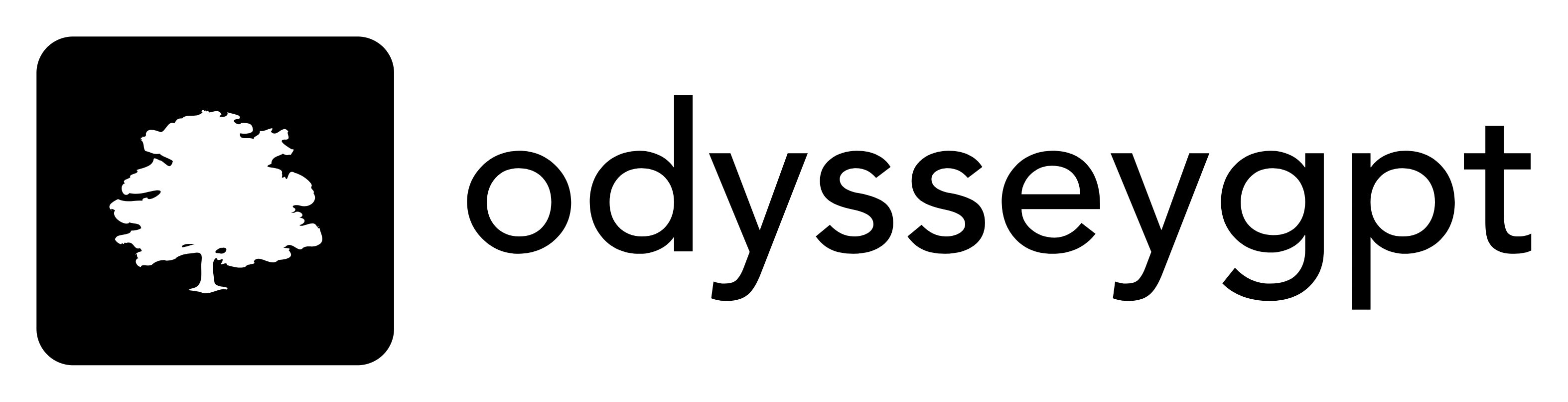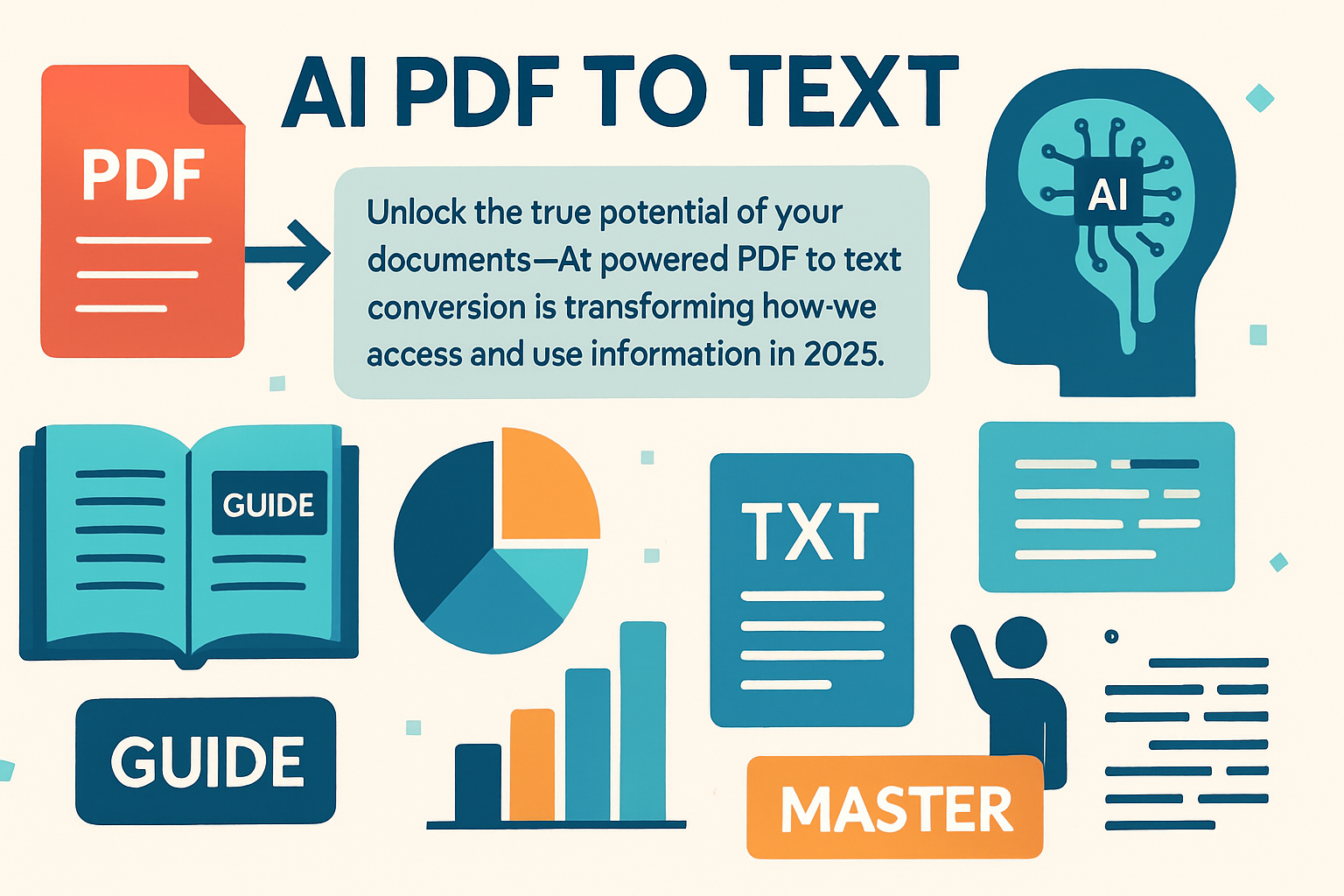Unlock the true potential of your documents—AI-powered solutions are revolutionizing how we handle information in 2025. With over 90% of business data locked inside PDFs, traditional extraction methods are no longer enough.
Manual copy-paste is slow and prone to errors, making it difficult to access and analyze critical insights. Enter ai pdf to text technology: a seamless, accurate, and scalable way to convert even the most complex PDF files into usable text.
This guide will walk you through the latest AI-powered methods, key challenges, essential tool features, and real-world applications to help you master PDF data conversion.
Understanding the Landscape: Why PDF to Text Conversion Matters in 2025
In 2025, digital transformation is at the heart of every industry. Yet, more than 90% of all business documents remain locked in PDF format. This creates a major barrier for those who want to efficiently unlock, analyze, and use their data. For organizations eager to streamline workflows, the rise of ai pdf to text technology is a turning point.
PDFs Dominate Business Data
PDFs are the default choice for storing contracts, invoices, research papers, medical records, and legal files. Their universal compatibility and fixed formatting make them ideal for sharing, but not for editing or extracting information. As a result, critical data is often trapped and underutilized.
| Common PDF Use Cases | Description |
|---|---|
| Contracts & Legal Docs | Key clauses, obligations, and dates |
| Invoices & Receipts | Transaction details, amounts, and vendor data |
| Research Papers | Study results, tables, and citations |
| Medical Records | Patient histories, prescriptions, and diagnostics |
| Financial Reports | Tables, figures, and compliance information |
The Challenge: Extraction is Harder Than It Looks
Most PDFs are non-editable by design. Many contain scanned images or complex layouts, making them difficult to search, copy, or analyze. Manual extraction—copying and pasting content—remains error-prone and slow. For example, extracting tables from a 100-page report can take hours and result in significant mistakes.
These inefficiencies add up. When teams rely on outdated tools or manual processes, they face workflow delays, increased operational costs, and the risk of poor decision-making. Regulatory demands for accessible and analyzable data are rising, too. Compliance and accessibility are no longer optional.
As discussed in Challenges in PDF Data Extraction, even data experts struggle to extract valuable information from complex PDFs, highlighting the need for more advanced solutions.
Why Automation Matters Now
With growing document volumes and stricter regulations, scalable solutions are essential. Manual methods cannot keep up. This is where ai pdf to text platforms step in, using artificial intelligence to automate extraction with far greater speed and accuracy.
AI-driven tools can process thousands of documents in minutes, handling everything from structured tables to handwritten notes. This not only saves time but also reduces errors and ensures compliance.
Real-World Impact
Consider a finance team tasked with extracting tables from hundreds of scanned invoices each quarter. With traditional methods, this process could take weeks. By adopting ai pdf to text solutions, the same team can automate extraction, cut processing times by more than half, and focus on higher-value analysis.
Unlocking PDF Data for the Future
The shift to ai pdf to text conversion is no longer a luxury—it's a necessity for organizations seeking to stay competitive. By embracing automation and advanced extraction technologies, businesses can unlock the true value of their data, streamline operations, and meet the demands of 2025 and beyond.
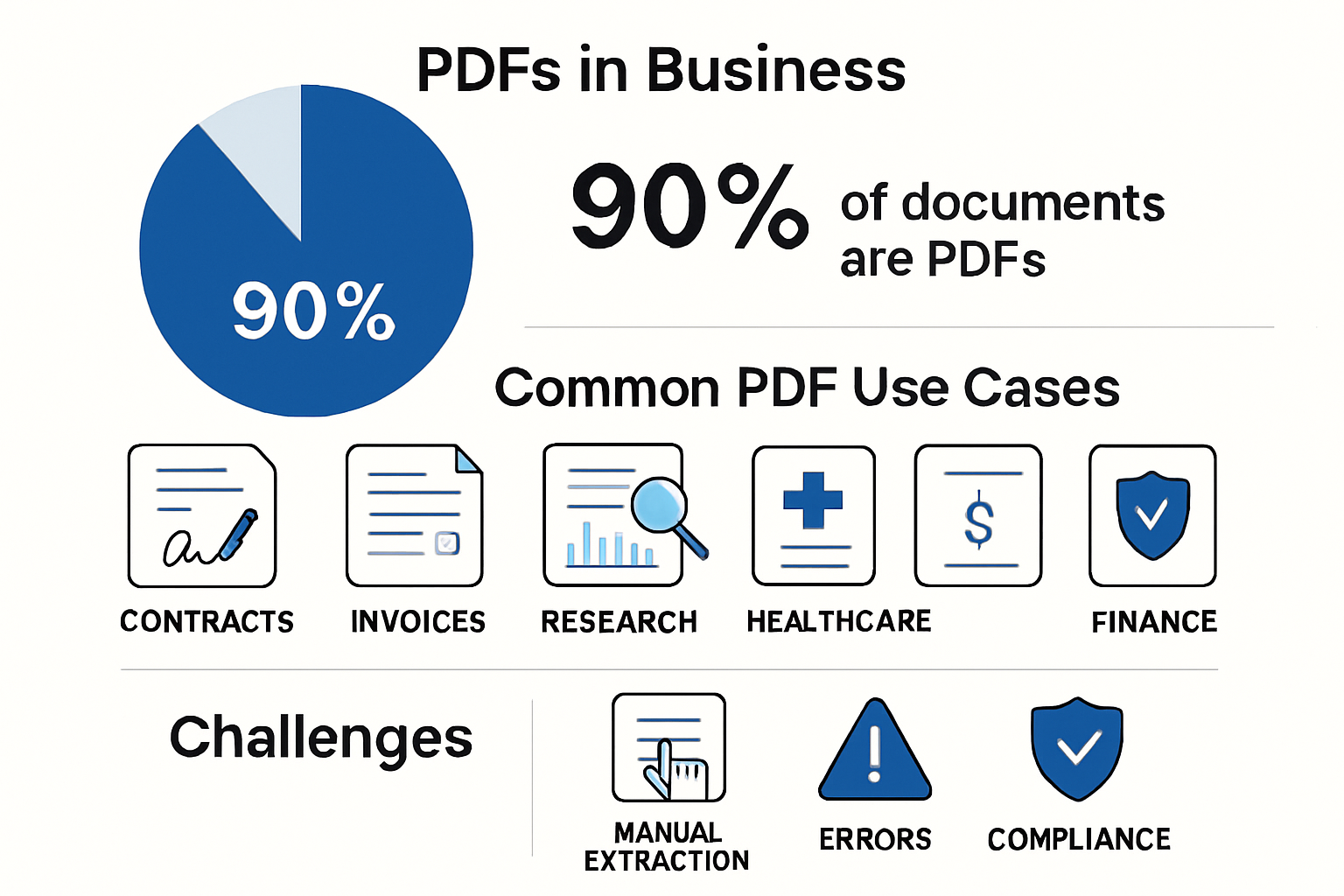
Step-by-Step Guide: Seamless AI PDF to Text Conversion Process
Mastering the ai pdf to text workflow in 2025 means following a streamlined, modern process. Below, you’ll find a practical, step-by-step guide to ensure accurate, scalable, and secure PDF data extraction using AI.
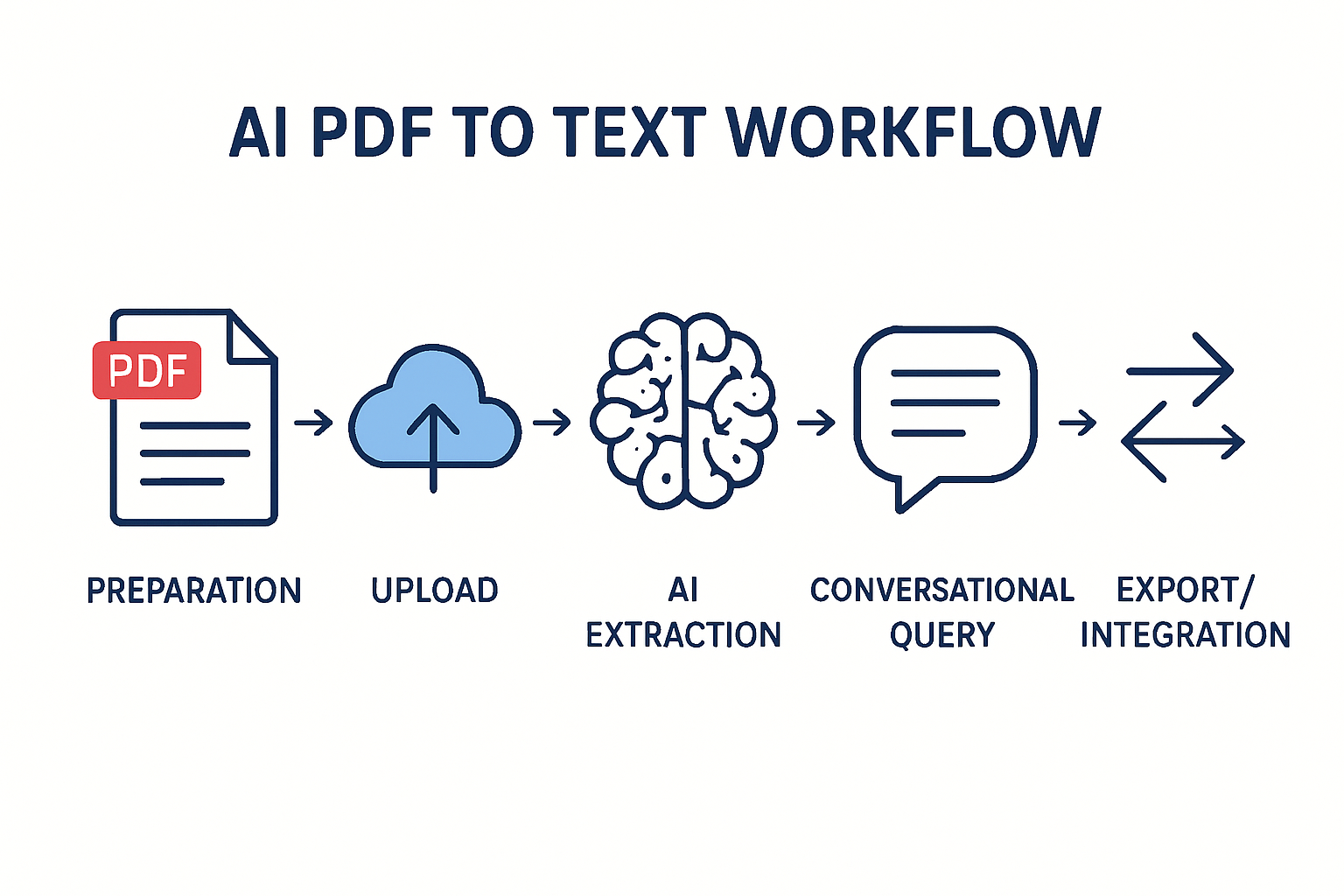
Step 1: Preparing Your PDFs for AI Extraction
Preparation is the foundation of effective ai pdf to text conversion. Start by identifying your PDF types: native (digitally created), scanned, or image-based. This distinction guides the extraction approach and helps anticipate challenges.
Prioritize document quality. Ensure files are high-resolution, legible, and properly formatted. Blurry or skewed scans can reduce AI accuracy. Standardize file naming conventions and organize documents into folders for batch processing.
Before uploading, verify compliance with privacy or regulatory requirements. Sensitive documents may require additional security steps. For example, when handling a batch of legal contracts, redact confidential information and check for consistent formatting.
- Assess PDF type (native, scanned, image-based)
- Check resolution and legibility
- Organize files for batch upload
- Ensure data security and compliance
A thorough preparation phase saves time, reduces errors, and optimizes ai pdf to text results.
Step 2: Uploading and Ingesting Documents into AI Platforms
Uploading your documents is a crucial step in the ai pdf to text process. Most platforms offer multiple secure methods, including web interfaces, direct cloud storage integrations, and robust API endpoints.
Check the supported file formats and size limits before proceeding. For large document batches, use bulk upload features or folder imports. Sensitive or confidential files should leverage encrypted channels and strict access controls.
When dealing with high volumes—such as uploading over 500 financial reports—organize files logically and monitor upload progress. Many AI platforms provide real-time status updates and error notifications to streamline this stage.
- Use secure upload methods (cloud, API, web)
- Confirm supported formats and file sizes
- Batch upload for scalability
- Apply access controls for sensitive data
Efficient ingestion lays the groundwork for smooth ai pdf to text extraction downstream.
Step 3: AI-Driven Text Extraction and Processing
Once documents are uploaded, the heart of ai pdf to text conversion begins: advanced extraction and processing. Leading AI platforms analyze document structure, detect layouts, and recognize tables or multi-section content.
Modern deep learning-powered OCR can accurately identify fonts, handwritten notes, and multiple languages. Natural Language Processing (NLP) further enables context-aware extraction, correcting errors and organizing output logically.
Choose your preferred output formats—plain text for simple needs, or structured data like JSON or CSV for analytics-ready information. For example, extracting tables and summaries from a 100-page research report becomes seamless and scalable.
For those seeking advanced features like conversational querying and structured data extraction, platforms such as Advanced PDF extraction with OdysseyGPT offer cutting-edge solutions tailored for professionals.
- Layout and table recognition
- Handwriting and multi-language support
- Context-aware NLP extraction
- Flexible output formats (TXT, CSV, JSON)
High-precision ai pdf to text processing unlocks actionable insights from complex documents.
Step 4: Conversational Querying and Interactive Insights
Conversational AI transforms the ai pdf to text journey by allowing users to interact with extracted content in real time. Instead of manually searching through long documents, simply ask questions, request summaries, or extract specific data points using natural language.
This approach accelerates research and decision-making. Analysts, legal teams, and researchers can instantly retrieve contract renewal dates or summarize scientific papers. Real-time responses eliminate bottlenecks and improve productivity.
- Ask direct questions about document content
- Generate on-demand summaries
- Extract key data points instantly
- Enable cross-document insights
With conversational querying, the ai pdf to text workflow becomes interactive and user-friendly, catering to diverse business needs.
Step 5: Exporting and Integrating Extracted Data
The final step in the ai pdf to text pipeline is exporting and integrating extracted information into your business systems. Download results in formats that match your workflow—TXT, CSV, Word, or Excel.
Many AI platforms support direct integration with CRMs, ERPs, and analytics tools via APIs or robotic process automation (RPA). Automate data transfer to accounting software, compliance dashboards, or knowledge bases to maximize efficiency.
- Export in multiple formats
- Integrate with business applications via API
- Automate workflows with RPA tools
- Maintain data privacy and compliance
A well-executed export ensures ai pdf to text outputs drive real-world value, supporting smarter decisions and streamlined operations.
Key Features to Look for in AI PDF to Text Tools
Choosing the right ai pdf to text solution is crucial for maximizing efficiency and accuracy in document workflows. The best tools combine advanced technology, robust security, and seamless integration to deliver real business value.
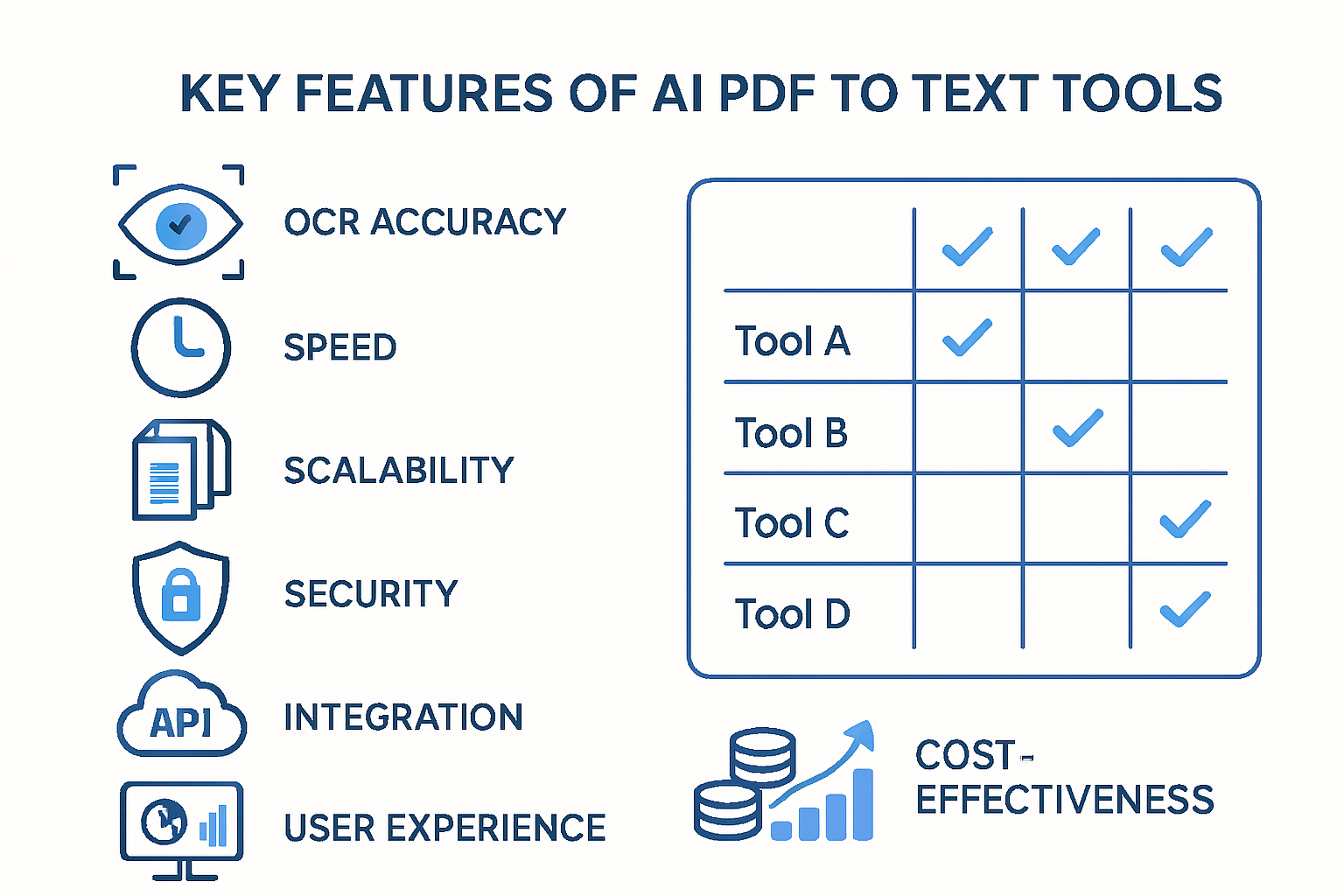
1. Accuracy and Intelligence
High-precision extraction is essential. The latest ai pdf to text platforms use deep learning OCR and natural language processing to minimize errors. They can accurately recognize text in scanned, image-based, or multi-language documents. These tools handle complex layouts, tables, and even handwritten notes.
- Advanced OCR for printed and handwritten text
- NLP for context-aware extraction
- Error correction and quality assurance
2. Speed and Scalability
Modern ai pdf to text tools process large document batches rapidly, saving time on high-volume tasks. Look for solutions that support bulk uploads, parallel processing, and efficient handling of thousands of pages.
- Batch processing capabilities
- Fast turnaround for large files
- Scalability to meet growing demands
3. Versatility and Integration
A leading ai pdf to text solution is versatile, supporting various document types like contracts, invoices, and forms. Multi-language support and structured output formats (CSV, JSON, TXT) are essential for diverse business needs. Seamless integration with CRMs, ERPs, and analytics platforms streamlines operations.
- Support for scanned, image-based, and native PDFs
- Table and form extraction
- API access and cloud platform compatibility
4. Security and Compliance
Protecting sensitive data is non-negotiable. Enterprise-grade ai pdf to text tools offer end-to-end encryption, granular access controls, and compliance with privacy regulations. For a detailed look at how leading models compare on these and other features, see this Comparative Analysis of AI OCR Models.
- Encryption in transit and at rest
- User authentication and role-based permissions
- Regulatory compliance (GDPR, HIPAA, etc.)
5. User Experience and Cost-Effectiveness
A user-friendly interface and conversational querying make ai pdf to text tools accessible to non-technical users. Consider transparent pricing, clear ROI, and responsive support when evaluating platforms.
- Intuitive dashboard and minimal learning curve
- Instant Q&A and summary features
- Scalable pricing to fit your budget
Comparison Table: Leading AI PDF to Text Tools
| Feature | Odin AI | OdysseyGPT | Adobe PDF AI | Google Document AI |
|---|---|---|---|---|
| Advanced OCR | ✔️ | ✔️ | ✔️ | ✔️ |
| Table Extraction | ✔️ | ✔️ | ✔️ | ✔️ |
| Handwriting Support | ✔️ | ✔️ | ❌ | ✔️ |
| Multi-language | ✔️ | ✔️ | ✔️ | ✔️ |
| Conversational AI | ✔️ | ✔️ | ❌ | ❌ |
| Security/Compliance | ✔️ | ✔️ | ✔️ | ✔️ |
| API Integration | ✔️ | ✔️ | ✔️ | ✔️ |
| Pricing Transparency | ✔️ | ✔️ | ❌ | ❌ |
Selecting the right ai pdf to text tool means balancing high accuracy, speed, robust security, and flexible integration. By focusing on these features, organizations can unlock the full value of their PDF data while ensuring compliance and operational efficiency.
Overcoming Common Challenges in AI PDF to Text Conversion
Unlocking the full value of your documents with ai pdf to text solutions brings significant advantages, but it’s not without its hurdles. Organizations often encounter obstacles that can hinder smooth, accurate data extraction. Let’s explore the most common challenges in this space and how you can overcome them for optimal results.
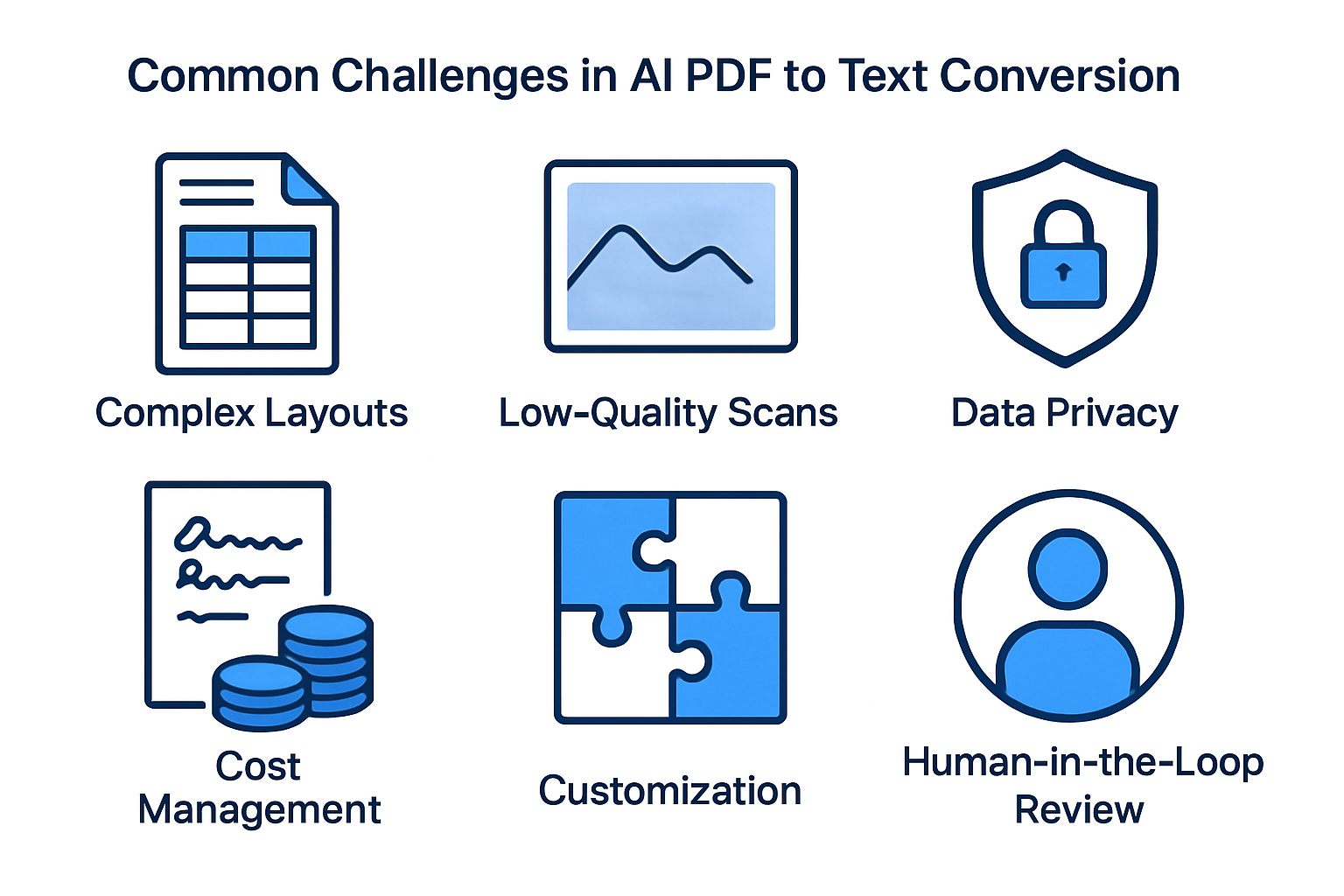
Complex Layouts and Structured Data
PDFs often contain complex layouts—think multi-column reports, embedded tables, or forms with mixed content types. These structures can confuse basic extraction tools, leading to jumbled or incomplete results.
With ai pdf to text tools powered by advanced AI, you get intelligent layout detection that distinguishes tables from text, identifies headers, and preserves structure. Still, challenges remain when documents have inconsistent formatting or nested tables. Preprocessing steps like standardizing layouts and using sample documents for testing can vastly improve extraction accuracy.
Low-Quality Scans and OCR Performance
Not all PDFs are created equal. Many are generated from scanned paper documents, which may be skewed, blurred, or contain background noise. These issues can significantly impact OCR (Optical Character Recognition) results.
Modern ai pdf to text platforms leverage deep learning to enhance OCR performance on poor-quality scans. Adjusting scan settings, increasing resolution, and cleaning up images before processing can further improve outcomes. However, extremely degraded documents may still require manual review or re-scanning.
Handwritten Content: Progress and Limitations
Handwritten notes, signatures, or annotations present a unique challenge. While AI has made significant strides in recognizing printed text, handwriting—especially cursive or stylized writing—remains a tough nut to crack.
Recent advances in ai pdf to text technology include handwriting recognition models that handle common block letters and simple scripts. Yet, accuracy drops with messy or highly personalized handwriting. For critical data, a human-in-the-loop approach ensures essential information isn’t missed.
Data Privacy and Compliance Challenges
Handling sensitive information during ai pdf to text conversion is crucial for businesses in regulated industries. Data breaches or unauthorized access can lead to legal consequences and loss of trust.
Top AI tools offer robust security, including encryption, access controls, and audit trails. For a deeper understanding of best practices and compliance standards, review the OdysseyGPT privacy and security documentation. Always ensure your chosen solution meets relevant regulations and protects your data throughout the extraction process.
Managing Costs and Feature Requirements
Scaling ai pdf to text extraction across thousands of documents can quickly become expensive. Balancing your feature needs with pricing models is essential for sustainable operations.
Look for solutions with transparent pricing, batch processing discounts, and the flexibility to pay only for what you use. Assess whether advanced features—like conversational querying or API integration—justify higher costs by saving time and reducing manual labor.
Customizing AI for Industry-Specific Needs
Every industry has unique document types and extraction requirements. Off-the-shelf ai pdf to text tools may not always deliver optimal results out of the box.
Customization options, such as training models on industry-specific formats or integrating domain knowledge, can boost accuracy. Collaborate with vendors that support tailored solutions and ongoing model refinement to match your workflow.
Human-in-the-Loop and Preprocessing Insights
Despite incredible progress, no ai pdf to text solution is perfect—especially with highly variable or complex documents. Combining automated extraction with human review reduces errors and ensures data quality.
Preprocessing tools that clean, standardize, and validate input documents can reduce OCR errors by up to 30% compared to traditional methods. Adopting this hybrid approach empowers organizations to extract actionable insights while maintaining confidence in their results.
Real-World Applications and Industry Use Cases
Unlocking the full value of business documents is no longer a distant goal. In 2025, ai pdf to text solutions are powering a new era of efficiency, enabling organizations to process information at scale with speed and precision. From legal teams to researchers, these tools are transforming how industries handle their most critical files.
Legal: Accelerating Contract Review and Compliance
Law firms and legal departments depend on ai pdf to text to extract clauses, case references, and critical dates from vast libraries of contracts and court documents.
- Automated extraction of renewal dates, obligations, and redlines
- Searchable repositories for precedents and case law
- Preparation of due diligence reports in minutes
By converting static legal PDFs into actionable data, teams reduce manual review hours and enhance compliance tracking. This shift supports faster client service and more accurate risk analysis.
Finance: Streamlining Invoice and Report Processing
In the finance sector, ai pdf to text is essential for processing invoices, statements, and compliance documents at scale.
- Batch extraction of tables and financial figures from scanned reports
- Automated data entry into accounting and ERP systems
- Real-time insights for audits and regulatory filings
With high-volume workflows, finance teams can process thousands of documents weekly, minimizing errors and accelerating reporting cycles. According to AI Writing Statistics 2025, organizations using AI for document processing report up to 80% time savings.
Healthcare: Digitizing Patient and Insurance Records
Healthcare providers use ai pdf to text to extract patient data, medical histories, and insurance information from diverse forms—many of which are handwritten or scanned.
- Structured extraction of diagnosis codes and treatment notes
- Integration with electronic health records (EHR) systems
- Enhanced compliance with privacy regulations
This technology helps institutions maintain accurate, up-to-date records while supporting faster patient care and billing. By transforming static documents into searchable databases, providers also improve accessibility for clinicians and administrators.
Education: Transforming Learning Materials and Research
Educators and students leverage ai pdf to text to turn textbooks, research papers, and lecture notes into interactive study tools.
- Summarization of key concepts and findings
- Creation of searchable archives for academic research
- Conversion of scanned books into digital formats
These solutions empower efficient knowledge management, making it easier to locate information and support collaborative learning. As highlighted by PDF Text Analysis Insights, AI-driven text analysis is revolutionizing how educational content is accessed and analyzed.
Government: Automating Form Processing and Public Records
Government agencies rely on ai pdf to text for automating data entry from public records, applications, and official forms.
- Extraction of data from tax filings, permits, and census forms
- Streamlining of citizen services and compliance checks
- Improved transparency through searchable archives
By digitizing workflows, agencies can serve citizens faster and reduce backlogs, while ensuring sensitive information remains secure and compliant.
Research: Synthesizing Scientific Literature at Scale
Research organizations use ai pdf to text to summarize findings, extract datasets, and cross-reference sources from thousands of scientific papers.
- Automated literature review and meta-analysis
- Extraction of tables, figures, and references
- Real-time synthesis of trends across publications
A recent case study shows a multinational research firm reduced document processing time by 70% and now handles over 10,000 documents weekly using AI-powered extraction. This capability is driving breakthroughs in data-driven discovery and innovation.
The Future of AI PDF to Text Conversion: Trends and Innovations
The landscape of ai pdf to text conversion is evolving rapidly as organizations seek more efficient ways to unlock their document data. In 2025, several trends are converging to shape the future of this technology. Businesses are increasingly demanding smarter, faster, and more secure solutions to handle their growing volumes of PDFs and diverse document types.
1. Automation Through RPA and Cloud Integration
Integration with Robotic Process Automation (RPA) and cloud platforms is at the forefront of ai pdf to text innovation. Organizations are automating entire document workflows, from ingestion to extraction to analysis. Cloud-based solutions enable seamless scaling, allowing businesses to process thousands of documents in parallel. This automation reduces manual intervention, accelerates turnaround times, and minimizes errors.
Deep learning breakthroughs are further enhancing extraction accuracy. Modern models can now decipher low-quality scans, complex layouts, and even handwritten notes with remarkable precision. These advances ensure that valuable data is no longer lost in illegible or poorly formatted PDFs.
2. Conversational AI and Multilingual Capabilities
Conversational AI is becoming the new standard for ai pdf to text tools. Instead of static extraction, users can interact dynamically with documents—asking questions, requesting summaries, or extracting specific insights. This shift is empowering professionals in law, research, and business to gain instant answers from massive document sets.
As detailed in Introducing OdysseyGPT's document AI, the latest platforms support natural language queries across multiple document types. Multilingual and cross-format capabilities are also expanding, making it possible to analyze PDFs, DOCX files, and images in dozens of languages with a single tool.
3. Security, Compliance, and Predictive Intelligence
With growing regulatory demands, ai pdf to text solutions are prioritizing security and compliance. End-to-end encryption, granular access controls, and robust audit trails ensure sensitive information is protected throughout the extraction process. Privacy by design principles are now standard, especially for industries handling confidential or regulated data.
Predictive analytics and smart recommendations are emerging as powerful features. AI can surface trends, flag anomalies, and suggest actions based on extracted insights. For example, document comparison tools can instantly highlight critical differences between contract versions or translate key sections in real time.
4. Future-Proofing Workflows with AI-Driven Management
Forward-thinking businesses are future-proofing their operations by adopting integrated ai pdf to text management platforms. These solutions offer seamless API integrations, workflow automation, and continuous learning to adapt to new document formats. As the technology matures, organizations can expect even greater gains in efficiency and accuracy.
In summary, the future of ai pdf to text conversion is defined by automation, intelligence, security, and adaptability. By embracing these innovations, companies can unlock the full potential of their document data and stay ahead in a rapidly changing digital landscape.
If you’re ready to put these insights into action and transform the way you manage your documents, there’s no better time to explore what conversational AI can do for you. With OdysseyGPT, you can interact with your PDFs, extract key data, and streamline your entire workflow—whether you’re in business, law, education, or research. Experience firsthand how advanced AI can save you time, improve accuracy, and unlock valuable information buried in your files. Take the next step toward smarter document management—Start free trial.